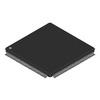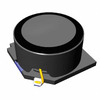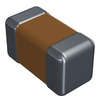HomeBlogCrossover vs. straight-through cable selection guide - differences, wiring styles, how to choose
Crossover vs. straight-through cable selection guide - differences, wiring styles, how to choose
Cables are one of the key elements of network infrastructure, referring to wires or bundles of cables that transmit electrical power or data signals from one location to another, facilitating signal transmission between devices. There are mainly two types of cables used for network connections: straight-through cables and crossover cables. In this article, we will explore the differences and wiring methods of these two types of cables to help you select the appropriate cable.Catalog
1. What is an Ethernet Cable?
2. Straight-Through and Crossover Cables
3. Wiring Methods for Straight-Through and Crossover Cables
4. Differences between straight and crossover cables
5. How to Choose the Right Cable
Frequently Asked Questions
1. What is an Ethernet Cable?
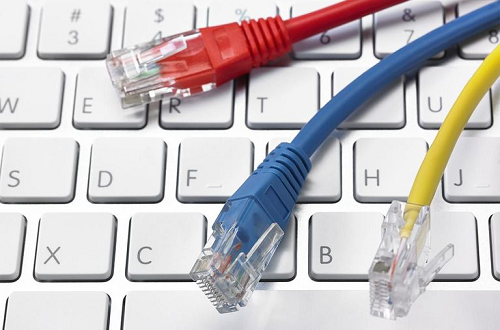
An Ethernet cable, serving as a key medium for connecting computers, routers, switches, and other network devices to facilitate data exchange, is an essential part of wired local area network (LAN) communications. Not only does this cable enable inter-device communication, but it also connects to the vast world of the internet. Based on performance and application needs, Ethernet cables are categorized into several types:
- - Cat5e (Category 5 enhanced), an earlier standard capable of supporting network speeds up to 1Gbps, suitable for data transmission over distances up to 100 meters.
- - Cat6 (Category 6) cable surpasses Cat5e in performance, achieving speeds up to 10Gbps, though it's worth noting that beyond 55 meters, the speed may drop to 1Gbps.
- - Cat6a (Category 6 augmented) further optimizes on the basis of Cat6, maintaining high-speed transmission of 10Gbps while extending the transmission distance to 100 meters.
- - Cat7 (Category 7) cable, with higher frequency and improved shielding techniques to reduce signal interference, supports speeds exceeding 10Gbps.
- - Cat8 (Category 8), as the most advanced standard currently, is designed to support ultra-fast transmissions of 25Gbps or 40Gbps, mainly used in data centers and high-end professional network environments, with an effective transmission distance typically limited to 30 meters.
Ethernet cables are usually connected using RJ-45 connectors, an 8-pin design specialized for network communication. When purchasing an Ethernet cable, it's crucial to consider the network's speed requirements, transmission distance, and potential electromagnetic interference, ensuring the network's efficiency, stability, and superior performance.
2. Straight-Through and Crossover Cables
When discussing cable pin configurations, the terms "straight-through" and "crossover" often come into play, describing the different connection modes of the cable ends. These Ethernet cable types are commonly used in data transmission across many computer networks.
Straight-through cables typically function in LAN setups, connecting devices like computers to routers, switches, or between routers and switches, or PCs and switches, acting as a wired alternative to wireless connections for accessing the router through wireless signals. When connecting two devices of the same type, the need for crossover cables becomes essential.
A significant difference between these two cable types is the arrangement of their wire sequences to meet specific connection needs. When holding both ends of the cable for comparison, you'll notice that the pin arrangement in a straight-through cable corresponds one-to-one, while in a crossover cable, the pins are usually swapped.
Regarding Ethernet cable wiring, there are two standards recognized by ANSI, TIA, and EIA: the T568A and T568B wiring standards. The main difference between these standards lies in the position arrangement of the orange and green wire pairs. Straight-through cables adhere to one standard, with both ends following either the T568A or T568B standard. In contrast, crossover cables use the T568A standard at one end and the T568B standard at the other, facilitating effective connections between different devices.
For easy identification, crossover cables are generally marked with the words "Crossover" or "Xover" on their exterior, distinguishing them from straight-through cables.
3. Wiring Methods for Straight-Through and Crossover Cables
In the world of cable connections, the configuration of pins and the type of cable are crucial for ensuring the correct transmission of data. Here, we explore the unique aspects and purposes of straight-through cables, crossover cables, and rollover cables, highlighting their key roles in network construction.
Straight-Through Cables
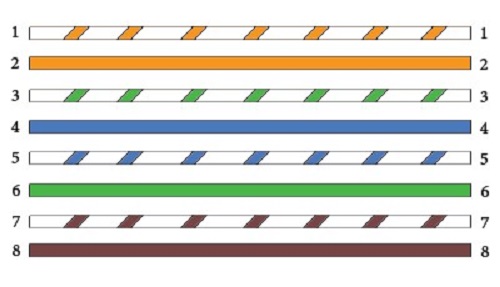
Straight-through cables use a consistent pin allocation method, where the first pin of one port connects to the first pin of another port, the second pin to the second pin, and so on. This type of cable is primarily used for connecting different types of devices, such as computers or printers (client devices) to routers, switches, or hubs (host devices). Especially when discussing Cat5e patch cords, straight-through cables ensure a smooth connection between network client devices and central network devices.
Crossover Cables
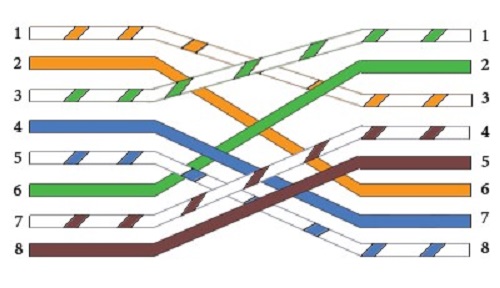
In contrast, crossover cables have a slightly more complex design, with their transmit (TX) and receive (RX) lines crossed at the ends of the cable. For example, following the 568-B standard, the first pin of one port connects to the third pin of the opposite port, the second pin to the sixth pin, and so on. This cable is mainly used for direct connections between two devices of the same type, such as two computers or two switches. Although such connections traditionally required the use of crossover cables, modern devices mostly support auto-MDI/MDIX, reducing the need for manual configuration.
Rollover Cables
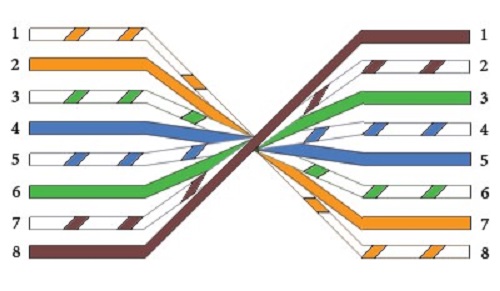
Rollover cables, also known as reverse cables, represent a special wiring configuration where one end's pins are connected in reverse order to the other end. In simple terms, the first pin of one port connects to the eighth pin of another port, the second pin to the seventh pin, and so on. These cables are typically not used for regular data transmission but for console ports on devices, allowing for programming changes or configurations, showcasing their special use in network management.
4. Differences between straight and crossover cables
|
Key attributes |
Straight-through cable |
crossover cable |
|
physical property |
Small flat cables, ranging from 3 feet to
50 feet in length, are commonly available in black, blue, and gray. |
Bulkier
and thicker than straight-through cables, available in a variety of lengths.
Colors include yellow, red and white. |
|
Link Type |
RJ45 connectors are used on both ends to
facilitate connections between different types of devices (e.g. computer to
switch). |
Combining the T568A and T568B wiring schemes
allows for direct communication between similar devices (e.g., one computer
to another, or one switch to another). |
|
Compatibility and Applications |
Compatible
with switches, routers, hubs, and devices equipped with Ethernet network
interface cards (NICs). Primarily used for connecting similar devices. |
Compatible
with switches, hubs and NIC cards designed for crossover cable use. Used for
direct connection of different types of equipment. Commonly used in home
networks, small offices, and networks with multiple switches. |
|
main application |
Straight-through cables are used to connect
different types of equipment. |
Crossover cables are used for direct
connection of similar devices. |
5. How to Choose the Right Cable
In the realm of networking equipment connections, identifying and selecting the appropriate cable type is crucial for ensuring smooth data transmission. Straight-through and crossover cables, as two basic types of cables in network construction, each play different roles and functions. Straight-through cables are designed to connect devices across different networks, maintaining a consistent wiring order for data transmission between devices, commonly seen in connections between computers and network switches. Conversely, crossover cables establish connections between two devices within the same network by adjusting the wiring order at one end to facilitate cross-communication between devices, suitable for direct connections between two computers.
When choosing the right cable, considering the type of device ports involved is particularly important. For instance, devices equipped with RJ-45 ports can use either straight-through or crossover cables. It's worth mentioning that many modern network devices, such as switches and computers, are equipped with the capability to automatically detect the type of cable, allowing for auto-configuration to ensure the correctness of the connection.
Additionally, the length of the cable is a consideration that cannot be overlooked. When planning the network layout, opting for cables that are slightly longer than what is anticipated can provide enough room for future adjustments or movements, avoiding limitations due to insufficient cable length. By carefully considering the connection needs and the distance between devices, while keeping the overall intent intact, the efficiency and flexibility of the network can be ensured.
Frequently Asked Questions
1.What is the color combination of crossover and straight through cable?
If the connectors are wired the same on both ends, it's a straight cable. If the green pair and orange pair are swapped on one end (technically, TIA/EIA T568A scheme on one end, T568B on the other), then it's a crossover cable.
2.What is the difference between twisted pair cable and crossover cable?
Twisted Pair refers to the cable itself. Two conductors inside the cable are wound round each other to cancel out electromagnetic interference. A Twisted Pair cable could carry all kinds of signals. A Crossover Cable refers to how the contacts in the cable connectors are connected to the wires at each end of the cable.
3.Why are crossover cables rarely used?
Crossover cables are rarely used nowadays because most modern networking devices, such as switches and routers, have built-in Auto-MDI/MDIX (Medium Dependent Interface/Medium Dependent Interface Crossover) technology.
About us
ALLELCO LIMITED
Read more
Quick inquiry
Please send an inquiry, we will respond immediately.
→ Previous

Shift registers are devices that use sequential logic to store and transmit binary data. They are bidirectional circuits that move each bit of data from input to output with each clock pulse. Currently, there are various models of shift registers, among which the 74HC595 is such a serial-to-parallel...

The Throttle Position Sensor (TPS) is a crucial component of the engine management system in modern vehicles. When an electrical component within the fuel injection system malfunctions, you might think of poor engine performance, but it could also be an issue with the Throttle Position Sensor (TPS)....
→ Next

74HC595: A Comprehensive Guide to High-Efficiency 8-Bit Shift Register Chips
on March 14th

Throttle Position Sensor Guide - How it Works, Types, Common Problems, and Treatment
on March 6th
Popular Posts
-
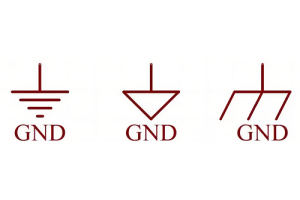
What is GND in the circuit?
on January 1th 3272
-

RJ-45 Connector Guide: RJ-45 Connector Color Codes, Wiring Schemes, R-J45 Applications, RJ-45 Datasheets
on January 1th 2815
-
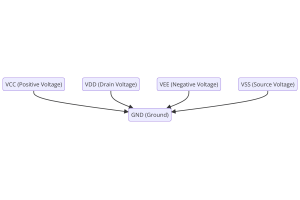
Understanding Power Supply Voltages in Electronics VCC, VDD, VEE, VSS, and GND
on November 20th 2640
-

Fiber Connector Types: SC Vs LC And LC Vs MTP
on January 1th 2265
-

Comparison Between DB9 and RS232
on January 1th 1882
-

What Is An LR44 Battery?
Electricity, that ubiquitous force, quietly permeates every aspect of our daily lives, from trivial gadgets to life-threatening medical equipment, it plays a silent role. However, truly grasping this energy, especially how to store and efficiently output it, is no easy task. It is against this background that this article will focus on a type of coin cell battery that may seem insignificant on the...on January 1th 1846
-
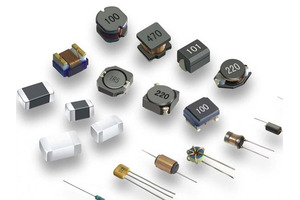
Understanding the Fundamentals:Inductance Resistance, andCapacitance
In the intricate dance of electrical engineering, a trio of fundamental elements takes center stage: inductance, resistance, and capacitance. Each bears unique traits that dictate the dynamic rhythms of electronic circuits. Here, we embark on a journey to decipher the complexities of these components, to uncover their distinct roles and practical uses within the vast electrical orchestra. Inductan...on January 1th 1808
-
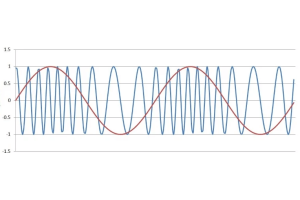
What Is RF and Why Do We Use It?
Radio Frequency (RF) technology is a key part of modern wireless communication, enabling data transmission over long distances without physical connections. This article delves into the basics of RF, explaining how electromagnetic radiation (EMR) makes RF communication possible. We will explore the principles of EMR, the creation and control of RF signals, and their wide-ranging uses. The article ...on January 1th 1801
-

CR2430 Battery Comprehensive Guide: Specifications, Applications and Comparison to CR2032 Batteries
What is CR2430 battery ?Benefits of CR2430 BatteriesNormCR2430 Battery ApplicationsCR2430 EquivalentCR2430 VS CR2032Battery CR2430 SizeWhat to look for when buying the CR2430 and equivalentsData Sheet PDFFrequently Asked Questions Batteries are the heart of small electronic devices. Among the many types available, coin cells play a crucial role, commonly found in calculators, remote controls, and ...on January 1th 1799
-
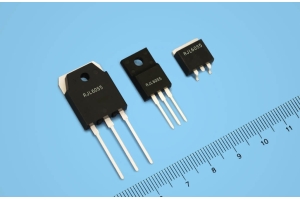
Comprehensive guide to hFE in transistors
Transistors are crucial components in modern electronic devices, enabling signal amplification and control. This article delves into the knowledge surrounding hFE, including how to select a transistor's hFE value, how to find hFE, and the gain of different types of transistors. Through our exploration of hFE, we gain a deeper understanding of how transistors work and their role in electronic circu...on November 20th 1782