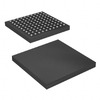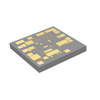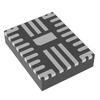Understanding USB Connectors and USB Cables
The development of USB (Universal Serial Bus) technology has greatly improved the way we transfer data and connect various devices. Since USB was first introduced in 1996, it has continuously advanced, offering faster data transfer speeds, better power delivery, and more versatility. This article explores the history of USB standards, looks at the different types of USB connectors and their specific uses, and highlights how USB technology is used in everyday life and in industrial settings. By understanding these changes, readers can better appreciate why USB technology is so widely used today.
Catalog
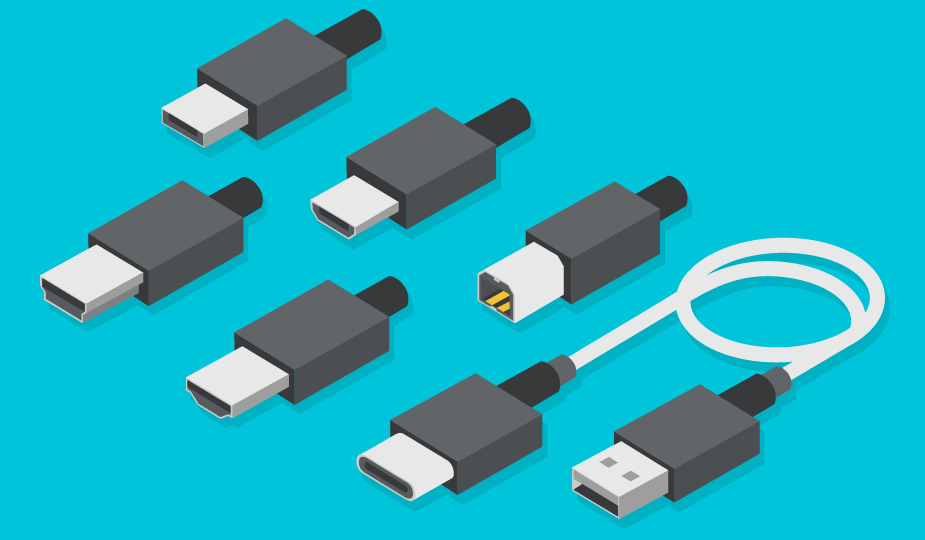
Figure 1: Various Types of USB Connectors and Cables
Evolution of USB Standards
The evolution of USB standards has greatly improved data transfer and connectivity for various devices. USB, or Universal Serial Bus, started with the USB 1.0 version introduced in 1995. This version provided initial data transfer speeds of 1.5 megabits per second (Mbps) at low speed and 12 Mbps at full speed.
In 2000, USB 2.0 was released, greatly increasing the transfer speed to 480 Mbps. This improvement allowed for faster communication between computers and devices like printers, cameras, and storage devices.
By 2008, USB 3.0 came out, offering an even greater boost with transfer speeds up to 4.8 gigabits per second (Gbps). This version brought new technologies, such as SuperSpeed, which enhanced data transfer efficiency and reduced power use.
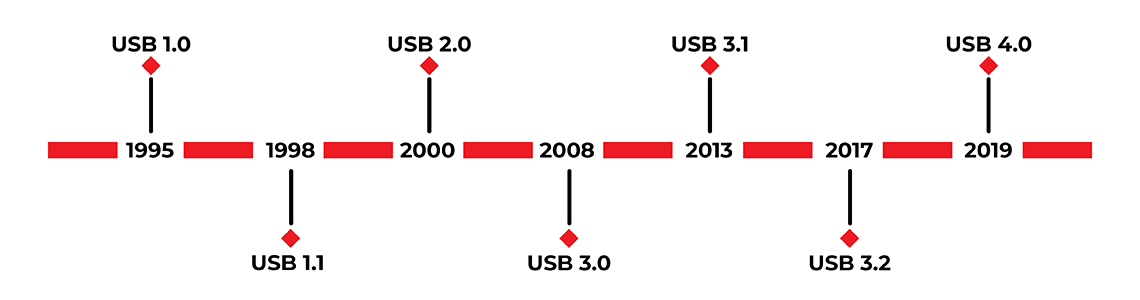
Figure 2: Timeline of USB Standard Evolution from USB 1.0 to USB 4.0
The development continued with USB 3.2, which combined improvements from USB 3.1 and 3.0, providing speeds up to 20 Gbps. This version further increased data transfer rates and improved performance.
The latest version, USB4, launched in 2019, achieving transfer speeds up to 40 Gbps. USB4 brought together the USB and Thunderbolt protocols, offering better performance, more versatility, and increased compatibility across devices.
These standards are maintained by the USB Implementers Forum (USB-IF), a group of over 700 companies dedicated to promoting and supporting USB technology. The consistent updates and certification of these standards have made USB the leading technology for data transfer and power delivery, ensuring reliability and efficiency in various applications.
USB Types and Their Uses
USB connectors have changed over time to fit the needs of different devices and uses. There are several common types, each designed to do specific things while still working with many devices.
Type A

Figure 3: USB Type A Connector+
Type A is the first kind of USB connector, known for its flat and rectangular shape. It is the most common type and is mainly used to connect devices like computers, gaming consoles, and media players to other devices. This type of connector provides power (5 volts) to the connected devices, making it handy for things like keyboards, mice, and external hard drives. Type A connectors work with all USB versions, including USB 1.0, 2.0, 3.0, and the latest ones. This means they can be used with both older and newer devices.
The usefulness and reliability of Type A connectors have made them a common choice in many electronic devices. Their sturdy design ensures a secure connection, which reduces the chances of disconnections during use. Because Type A connectors are so standard across different devices, it is easy for users to find compatible cables and accessories.
Type B

Figure 4: USB Type B Connector
Type B USB connectors have a square shape with beveled corners. They are often found on peripheral devices such as printers and scanners. The unique design of Type B connectors helps prevent the connection of two host computers, which could potentially cause issues with data transfer and power supply.
These connectors are sturdy and designed to ensure a reliable connection between the device and the host computer. By using Type B connectors, manufacturers can avoid the risk of users accidentally connecting two host devices, ensuring smoother and safer operation.
Type C

Figure 5: USB Type C Connector
Type C USB connectors are the latest type of USB interface. They have a symmetrical and reversible design, meaning you can plug them in either way without worrying about the correct orientation. This makes them much more user-friendly compared to older types.
Type C connectors can carry signals for USB 3.2, 2.0, and 1.1, which means they are compatible with many different devices and standards. They support very fast data transfer speeds, up to 20 Gbps, making them ideal for transferring large files quickly. Additionally, they can deliver a lot of power, up to 100 watts, and even up to 240 watts with USB PD 3.1. This high power delivery capability allows them to charge devices like laptops, tablets, and smartphones efficiently.
Type C connectors also support USB4 and Thunderbolt, which are advanced technologies for very high-speed data and video transfer. This makes them suitable for modern applications like connecting high-resolution monitors, external storage devices, and other high-performance peripherals.
Micro and Mini A&B

Figure 6: Micro and Mini USB A&B Connectors
Micro and Mini USB connectors are smaller versions of the standard Type A and Type B connectors. These smaller connectors are designed to fit into compact devices, making them ideal for mobile phones, cameras, and other portable electronics.
Micro USB connectors are particularly common in mobile phones and other handheld devices. They support high-speed data transfers, allowing for quick synchronization and data exchange between devices. Additionally, Micro USB connectors often support On-The-Go (OTG) features, which enable devices to read data from USB peripherals without needing a PC.
Mini USB connectors, although less common today, were widely used in older mobile phones, cameras, and MP3 players. Like Micro USB, they support high-speed data transfers, ensuring efficient data exchange between devices.
USB Cable Assemblies
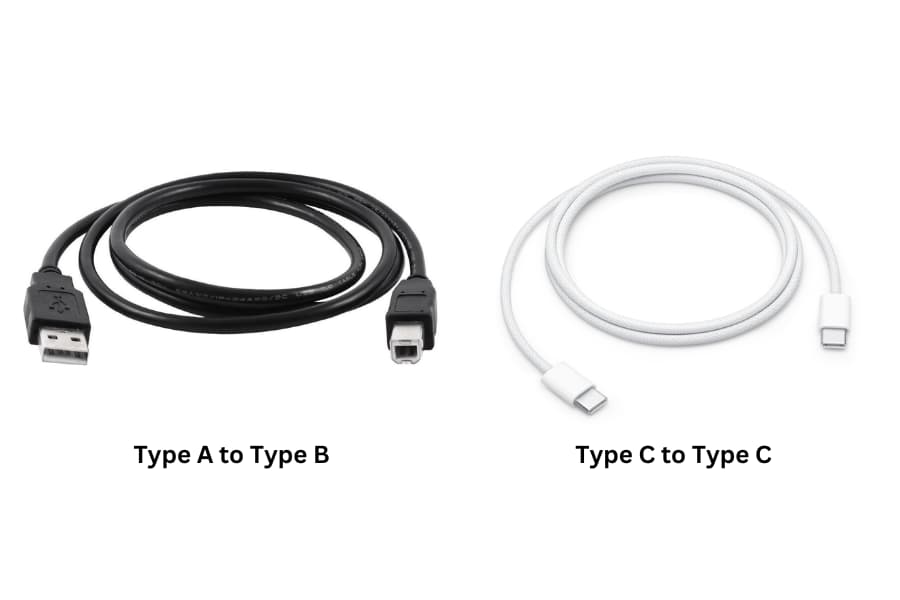
Figure 7: Type A to Type B Cable and Type C to Type C Cable
USB Cable Assemblies connect devices with different types of connectors on each end. The common combinations are Type A to Type B and Type C to Type C.
Type A to Type B is used for peripherals like printers and external hard drives. The Type A connector is usually on computers and plugs into the Type B connector on the peripheral.
Type C to Type C cables are popular for their versatility and support for modern devices. They are reversible and compatible with a wide range of devices, supporting USB 3.2 and USB4 standards. This provides faster data transfer rates and improved power delivery, making them suitable for charging smartphones and connecting high-speed storage devices.
USB 3.0 micro B plugs are not compatible with USB 2.0 micro B sockets. However, they are backward compatible with USB 2.0 micro B plugs, meaning you can use a USB 2.0 micro B plug with a USB 3.0 micro B socket, but not vice versa.
USB Communication Standards
The USB (Universal Serial Bus) communication standards explain how data is sent, how devices communicate with each other, and how power is managed in USB connections. Over time, different versions of USB have been developed, each offering different speeds and capabilities for transferring data.
USB 1.0, the first version, allows for a data transfer speed of 1.5 megabits per second. This version was mainly used for simple devices like keyboards and mice, where fast data transfer wasn't required.
USB 2.0 brought a big improvement in speed, allowing data to be transferred at 480 megabits per second. This made it suitable for more demanding tasks, such as connecting external hard drives and transferring larger files more quickly.
USB 3.0 introduced even faster speeds, reaching up to 5 gigabits per second. Later versions, such as USB 3.1 and USB 3.2, increased these speeds even further. USB 3.1 can transfer data at up to 10 gigabits per second, while USB 3.2 can go up to 20 gigabits per second. USB 3.2 is split into different types, called Gen 1 (5 gigabits per second), Gen 2 (10 gigabits per second), and Gen 2x2 (20 gigabits per second), which show the different speeds it can support.
The newest version, USB4, offers speeds up to 40 gigabits per second. This version can handle a wider range of devices and uses, including high-resolution screens and very fast external storage drives.
One good thing about USB is that it keeps old devices compatible with new ports by defaulting to the lowest speed they both support. For example, if you connect a USB 3.0 device to a USB 2.0 port, the connection will work at USB 2.0 speed. This makes sure that older devices can still be used with newer USB ports, making things easier for users.
USB Power Delivery Standards
Initially, USB was a data interface with limited power supply capabilities. Over time, USB has evolved into a significant power conduit with the USB Power Delivery (USB PD) standard. The following table introduces the key specifications:
|
Specification |
Power |
Voltage |
Current |
|
USB 2.0 |
2.5 W |
5 V |
500 mA |
|
USB 3.0/3.1 |
4.5 W |
5 V |
900 mA |
|
USB BC 1.2 |
7.5 W |
5 V |
1.5 A |
|
USB Type-C 1.2 |
15 W |
5 V |
3 A |
|
USB PD 3.0 |
Up to 100 W |
20 V |
5 A |
|
USB PD 3.1 |
Up to 240 W |
48 V |
5 A |
USB started as a way to connect devices for data transfer, but it didn't provide much power. Over time, USB changed a lot, especially with the USB Power Delivery (USB PD) standard, which allows USB to give much more power. Let's look at how USB's power capabilities have grown.
USB 2.0 was the beginning, providing 2.5 watts of power at 5 volts and 500 milliamps. This was enough for basic devices like a computer mouse or keyboard, but not for larger gadgets.
USB 3.0 and 3.1 came next, improving power delivery to 4.5 watts at 5 volts and 900 milliamps. This provided a bit more power, making it possible to support slightly more demanding devices like external hard drives.
Then, USB Battery Charging (BC) 1.2 increased power delivery to 7.5 watts at 5 volts and 1.5 amps. This made charging mobile devices faster and allowed USB to handle more types of gadgets.
USB Type-C brought major improvements. With Type-C 1.2, power delivery jumped to 15 watts at 5 volts and 3 amps. This was a big step up, allowing USB to power a wider range of devices, including some tablets and laptops.
USB PD 3.0 was another big leap, allowing up to 100 watts at 20 volts and 5 amps. This meant USB could now power larger devices like laptops and monitors, making it much more useful.
USB PD 3.1 took it even further, allowing up to 240 watts at 48 volts and 5 amps. This made it possible to power even more demanding devices, including high-performance laptops and some desktop computers.
A very useful feature of USB PD is that it can manage power direction. Both the main device (like a laptop) and the connected device (like a smartphone) can send power to each other as needed. This helps make sure power is used efficiently and prevents devices from getting too much power.
Expanding Applications of USB
USB connectors have become an important part of many devices, not just computers. In everyday electronics, USB connectors are now common in mobile phones, smart TVs, and gaming consoles. These devices use USB ports for transferring data, charging, and connecting other devices like keyboards, mice, and external storage.
For additional devices, USB connectors help connect printers, scanners, and external drives to computers. This universal connection makes it easy for people to use many different devices together without any hassle.
In factories and industrial settings, USB technology is widely used. In systems that collect data, USB ports connect sensors and measurement tools to computers for recording and analyzing data. In machine vision systems, USB cameras capture and send images for checking and quality control. For controlling machinery, USB devices offer a dependable way to monitor and manage equipment.
USB connectors are also popular for power-only uses. Rechargeable flashlights, wireless charging pads, and many other battery-powered gadgets use USB ports for easy recharging. The growth of USB for power delivery has led to the creation of the USB Power Delivery (USB-PD) standard, which allows for faster charging and higher power levels.
The wide use and growing popularity of USB connectors in these different areas show how useful they are in modern technology. The simplicity, compatibility, and reliability of USB technology continue to drive its use in new and creative ways.
Conclusion
USB technology has progressed significantly from its early days, changing the way we connect and power our devices. From the first USB 1.0 to the ultra-fast USB4, each new version has brought major improvements in speed, efficiency, and functionality. The various types of USB connectors, like Types A, B, and C, work with a wide range of devices, making them very useful and easy to use. USB is now used in many different areas, from home electronics to industrial machines, showing just how useful and popular it has become. As USB technology continues to improve, it will bring even more new and exciting features, making it even more helpful in our daily lives.
Frequently Asked Questions [FAQ]
1. How many different sizes of USB connectors are there?
There are several different sizes of USB connectors, including standard, mini, and micro versions for both Type A and Type B, as well as the newer Type C.
2. Why are there different USB connectors?
There are different USB connectors to fit various devices and uses. Each type is designed to meet specific needs, such as size constraints in mobile devices, higher power delivery, or faster data transfer rates.
3. What is the difference between USB 1.1 and 2.0 connectors?
The difference between USB 1.1 and 2.0 connectors lies in their data transfer speeds. USB 1.1 supports speeds up to 12 Mbps, while USB 2.0 supports speeds up to 480 Mbps, making USB 2.0 much faster for data transfer.
4. What are the most common USB connectors?
The most common USB connectors are USB Type-A, Type-B, and Type-C. Type-A is the classic flat, rectangular plug, Type-B is more square-shaped and often found in printers, and Type-C is the newer, reversible connector used in many modern devices.
5. How do I know if I have USB-A or USB-C?
You can tell if you have USB-A or USB-C by looking at the shape of the connector. USB-A is flat and rectangular, while USB-C is smaller, oval-shaped, and symmetrical, meaning it can be plugged in either way.
About us
ALLELCO LIMITED
Read more
Quick inquiry
Please send an inquiry, we will respond immediately.

The Complete Guide to Ethernet Cables: Categories, Types, and Performance Insights
on August 9th
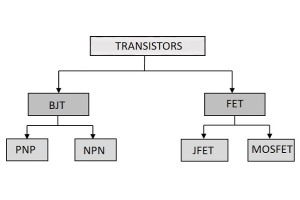
Outline of a Transistor <Classification>
on August 8th
Popular Posts
-
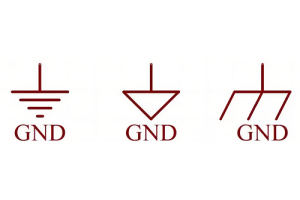
What is GND in the circuit?
on January 1th 3036
-

RJ-45 Connector Guide: RJ-45 Connector Color Codes, Wiring Schemes, R-J45 Applications, RJ-45 Datasheets
on January 1th 2607
-

Fiber Connector Types: SC Vs LC And LC Vs MTP
on January 1th 2162
-
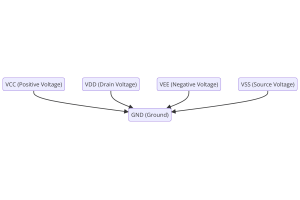
Understanding Power Supply Voltages in Electronics VCC, VDD, VEE, VSS, and GND
on November 13th 2065
-

Comparison Between DB9 and RS232
on January 1th 1789
-

What Is An LR44 Battery?
Electricity, that ubiquitous force, quietly permeates every aspect of our daily lives, from trivial gadgets to life-threatening medical equipment, it plays a silent role. However, truly grasping this energy, especially how to store and efficiently output it, is no easy task. It is against this background that this article will focus on a type of coin cell battery that may seem insignificant on the...on January 1th 1754
-
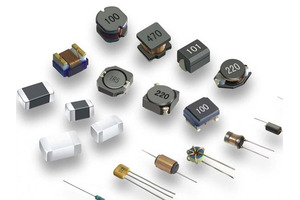
Understanding the Fundamentals:Inductance Resistance, andCapacitance
In the intricate dance of electrical engineering, a trio of fundamental elements takes center stage: inductance, resistance, and capacitance. Each bears unique traits that dictate the dynamic rhythms of electronic circuits. Here, we embark on a journey to decipher the complexities of these components, to uncover their distinct roles and practical uses within the vast electrical orchestra. Inductan...on January 1th 1704
-

CR2430 Battery Comprehensive Guide: Specifications, Applications and Comparison to CR2032 Batteries
What is CR2430 battery ?Benefits of CR2430 BatteriesNormCR2430 Battery ApplicationsCR2430 EquivalentCR2430 VS CR2032Battery CR2430 SizeWhat to look for when buying the CR2430 and equivalentsData Sheet PDFFrequently Asked Questions Batteries are the heart of small electronic devices. Among the many types available, coin cells play a crucial role, commonly found in calculators, remote controls, and ...on January 1th 1640
-
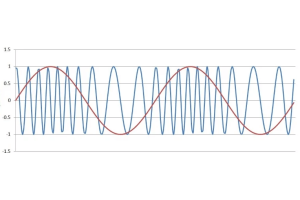
What Is RF and Why Do We Use It?
Radio Frequency (RF) technology is a key part of modern wireless communication, enabling data transmission over long distances without physical connections. This article delves into the basics of RF, explaining how electromagnetic radiation (EMR) makes RF communication possible. We will explore the principles of EMR, the creation and control of RF signals, and their wide-ranging uses. The article ...on January 1th 1618
-
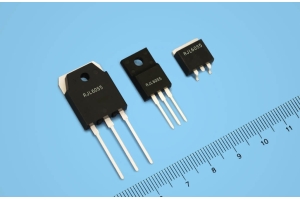
Comprehensive guide to hFE in transistors
Transistors are crucial components in modern electronic devices, enabling signal amplification and control. This article delves into the knowledge surrounding hFE, including how to select a transistor's hFE value, how to find hFE, and the gain of different types of transistors. Through our exploration of hFE, we gain a deeper understanding of how transistors work and their role in electronic circu...on November 13th 1562