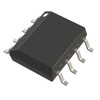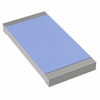The Complete Guide to Ethernet Cables: Categories, Types, and Performance Insights
In the ever-evolving landscape of digital connectivity, Ethernet cables emerge as foundational components that not only connect devices but also empower networks to perform efficiently and reliably. As technology progresses, the sophistication of Ethernet cables has significantly advanced, meeting the rising demands of both residential and corporate environments.
This article explores the intricate world of Ethernet technology, exploring enhanced cable designs, diverse categories, innovative connectors, and optimized configurations that define modern networking. From the basic structural enhancements in cable technology that reduce interference and signal loss to the pinnacle of cable categories supporting gigabit speeds, the evolution of Ethernet cables reflects broader trends in telecommunications where speed, reliability, and durability converge to meet the complex needs of data-intensive applications.
Catalog

Figure 1: Ethernet Cable
Ethernet Cable Technology
Ethernet cables play a dynamic role in linking devices within both homes and businesses. These cables consist of wire pairs twisted in specific patterns, helping maintain a balanced current flow. This design minimizes electromagnetic interference, ensuring reliable data transfer over long distances with minimal signal loss. Each wire pair in an Ethernet cable has a unique twist rate, often determined using prime numbers. This variation is insistent on minimizing crosstalk, which occurs when signals in adjacent wires interfere with each other. By carefully controlling twist rates, Ethernet cables effectively reduce this interference, leading to clearer, more reliable communication.
As technology has progressed, the materials and designs of Ethernet cables have improved significantly. In the past, cables were mostly unshielded, suitable for short, low-interference connections. However, modern environments with substantial electrical noise require more advanced solutions. Today's Ethernet cables often feature foil or braided shielding to combat interference effectively, especially over long distances. Shielding codes like U/UTP, F/UTP, U/FTP, and S/FTP provide specific shielding configurations for different operational needs, ensuring optimal protection.
Ethernet cable composition has also diversified to meet various application needs. Manufacturers now offer solid and stranded wire options. Solid wires are ideal for permanent installations where durability and rigidity are desired, while stranded wires are better for environments where cables are frequently moved or reconfigured. Stranded wires offer greater flexibility and resilience against frequent handling, making them perfect for dynamic setups.
Ethernet Cable Categories
Choosing the right Ethernet cable can meet specific network needs. Each category, from Cat 5 to Cat 8, follows strict data transmission standards and environmental tolerances set by organizations like the Telecommunications Industry Association (TIA).
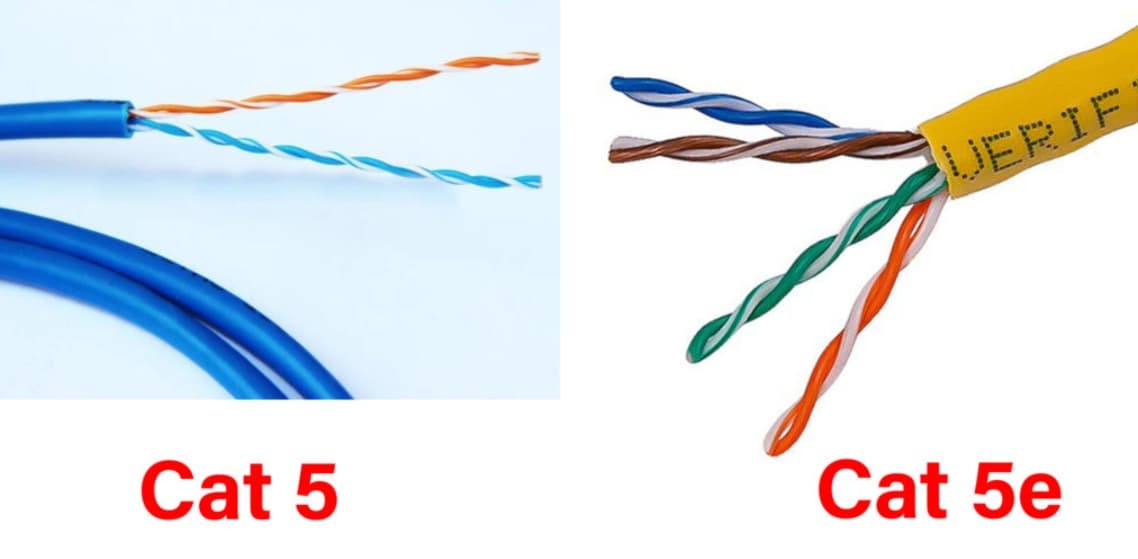
Figure 2: Cat 5 and Cat 5e Cables
Cat 5 cables, now mostly outdated, were initially designed for early 100Base-T and 1000Base-T networks, supporting up to 100 Mbps. However, advancements led to Cat 5e cables, an improved version that supports data rates up to 1 Gbps, significantly enhancing speed and reliability.
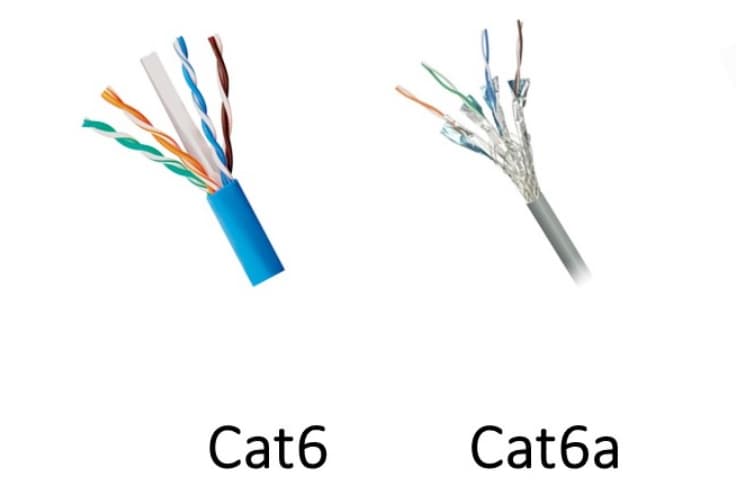
Figure 3: Cat 6 and Cat 6a Cables
Cat 6 and Cat 6a cables represent further advancements with better shielding techniques to reduce crosstalk and noise interference. These improvements enable data transmission at speeds up to 10 Gbps, suitable for office and data center environments over manageable distances.
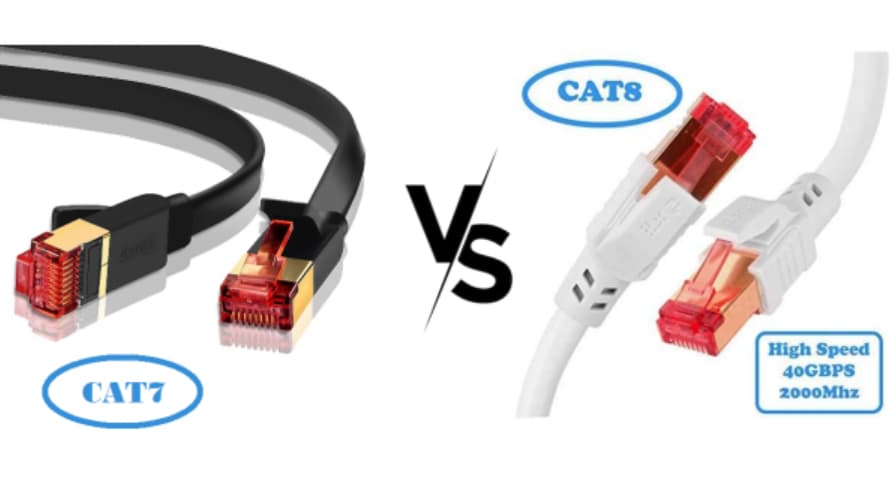
Figure 4: Cat 7 and Cat 8 Cables
The pinnacle of Ethernet cable evolution is seen in Cat 7 and Cat 8 cables. Cat 8 cables, the most advanced, support speeds up to 40 Gbps over short distances and offer bandwidths as high as 2000 MHz. These features make them ideal for high-demand settings like data centers and specialized industrial applications, where minimizing latency and maximizing bandwidth are beneficial for optimal performance.
Insights into Ethernet Cable Connectors
Ethernet cable connectors are insistent on integrating cables with network devices smoothly. The RJ45 connector is the most commonly used type, enabling connections across various Ethernet-enabled devices, from personal computers to industrial systems.
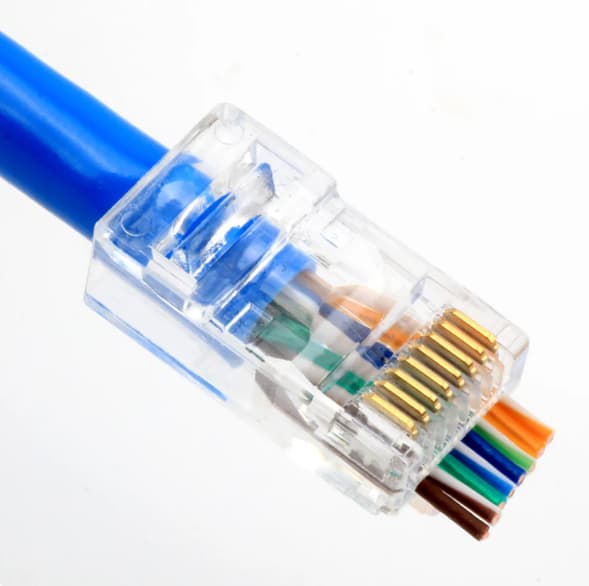
Figure 5: RJ45 Connector
The RJ45 connector is designed for ease of use. It has a locking tab that secures the connection, yet allows easy disengagement when needed. This makes it convenient for typical networking environments. In environments where higher durability is required, such as live event stages or industrial settings, specialized connectors like the Ethercon are used. These connectors enhance the standard RJ45 interface with robust housings that protect against physical damage and environmental hazards. This design ensures reliable connectivity even under frequent handling and challenging conditions, maintaining consistent network performance where disruptions can have significant consequences.

Figure 6: Ethercon Connector
Ethercon Connector Design
The Ethercon connector was developed to meet the need for stronger and more durable connectivity solutions in demanding environments. It combines the functionality of a standard RJ45 connector with the durability of an XLR connector, making it suitable for high-traffic and physically challenging settings.
The Ethercon is built to handle frequent use and potential damage. Its robust design ensures connections remain secure and reliable, even under stressful conditions. This connector is specifically engineered to withstand rough handling and exposure to harsh environments, without compromising the integrity of the connection.
Professionals in audio-visual and lighting industries favor the Ethercon connector due to its reliability. In live stages or outdoor venues, where maintaining uninterrupted connectivity is settling, Ethercon provides a dependable solution. Its enhanced structural design ensures continuous, secure connections, useful for operational success.
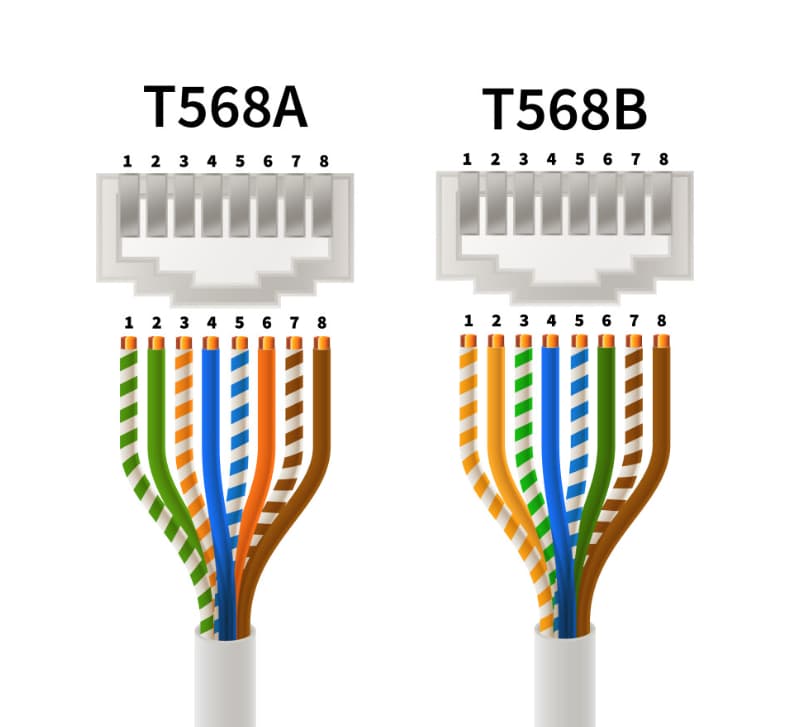
Figure 7: Ethernet Cable Pinout
Ethernet Cable Pinout Configurations
Ethernet cable pinouts determine the arrangement of wire pairs in an RJ45 connector, impacting the cable's functionality and compatibility with networking equipment.
The T568A and T568B are standard pinout configurations. These specify how wires are arranged to the pins in an RJ45 connector. Proper alignment of electrical signals is dynamic for ensuring correct data transmission across the network.
Adhering to these pinout standards is required in complex network installations. It ensures compatibility among different standards and devices, promoting optimal data transmission. This reduces potential errors, particularly in environments where multiple networking configurations coexist.
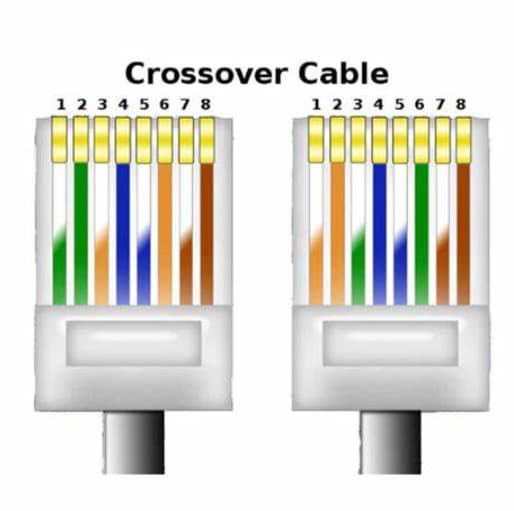
Figure 8: Ethernet Cat 5 Crossover Cables
Navigating Ethernet Cat 5 Crossover Cables
Ethernet Cat 5 crossover cables are designed for direct connections between two devices, bypassing the need for network hardware like switches or hubs. These cables swap the transmission and reception lines, allowing direct communication between devices.
Although modern network devices can auto-detect and adjust to different cable types, knowing how crossover cables work and their pinout configurations is still important. This knowledge is especially useful for troubleshooting and setting up specific network configurations where automatic adjustments might not be sufficient.
Specifications for Ethernet Cable Maximum Lengths
The performance of an Ethernet cable depends on both its data capacity and its maximum effective length. Different Ethernet standards, such as 10BaseT and 100BaseTX, specify maximum cable lengths to prevent signal degradation.
Each Ethernet standard has specific maximum length limits. For example, the 10BaseT standard typically allows for lengths up to 100 meters, while the 100BaseTX standard also supports up to 100 meters.
In large-scale network designs, understanding and following these length specifications is a must. Proper planning ensures that data integrity is maintained over long distances, optimizing network efficiency and preventing issues related to signal degradation.
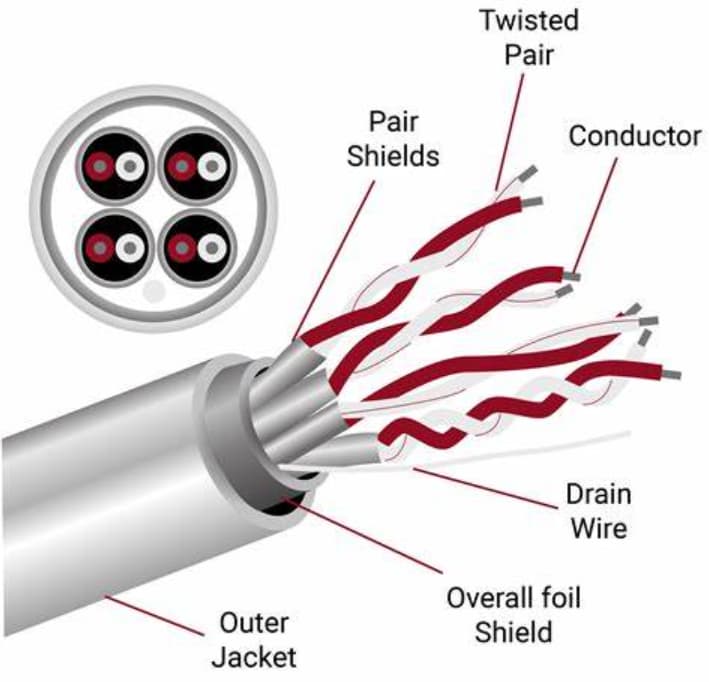
Figure 9: Ethernet Cable Shielding
Ethernet Cable Shielding Techniques
Ethernet cable shielding is basic for maintaining signal integrity in environments with electromagnetic interference (EMI) and radio frequency interference (RFI). These interferences can come from power lines, electronic devices, and industrial machinery, potentially corrupting data transmission and causing network disruptions. Effective shielding ensures reliable and secure data flow.
Conductor shielding: involves wrapping individual wire pairs within the Ethernet cable with conductive material, usually aluminum foil. This protects the twisted pairs from EMI and crosstalk from adjacent pairs within the same cable. It is particularly useful in environments where cables run parallel to power lines or in densely packed conduits where multiple cables may interact.
Overall cable shielding: encloses all the wire pairs in the Ethernet cable within a single conductive sheath. Materials used include braided copper, aluminum foil, or a combination of both. Braided shielding offers flexibility and durability, making it easier to handle during installation. This method is effective at protecting against external sources of EMI and RFI, making it ideal for industrial settings or areas with significant electronic activity.
Exploring Ethernet Patch Cords and Connectors
Ethernet patch cords and connectors are designed to meet different environmental and operational demands, ensuring durable and reliable network configurations. Innovations in these components have emerged to enhance both durability and functionality.
Connector Styles

Figure 10: Molded Connectors
These are crafted for enhanced structural integrity, making them ideal for environments where cables are frequently handled and moved.

Figure 11: Snagless Connectors
Equipped with a protective boot, these connectors prevent the clip from detaching. This feature is influential in dynamic settings where cables are often connected and disconnected.
Cable Styles

Figure 12: Slim Cables
With a smaller diameter, slim cables promote better airflow and easier management in densely wired installations.

Figure 13: Flat Cables
Although less common, flat cables offer benefits such as enhanced heat dissipation and a low profile, making them ideal for installations under carpets or behind baseboards.
Comparative Analysis of CAT 6, CAT 7, and CAT 8 Ethernet Cables
Ethernet cables vary significantly in technology and performance across CAT 6, CAT 7, and CAT 8 specifications.
CAT 6 Cables: Supports data speeds up to 10 Gbps. Effective over distances up to 55 meters. Ideal for general business and residential networking due to its balance of cost and performance.
CAT 7 Cables: Provides better shielding, reducing noise and improving durability. Supports speeds up to 10 Gbps over 100 meters. Suitable for industrial settings with high electromagnetic interference, offering improved noise resistance and durability.
CAT 8 Cables: Designed for high-speed data environments. Supports bandwidths up to 2000 MHz and data speeds up to 40 Gbps. Effective over short distances up to 30 meters. Ideal for data centers and large enterprises where high data volumes and quick access are grave.
Conclusion
The detailed exploration of Ethernet cable technology underscores its significant role in shaping contemporary networking practices. By dissecting various aspects such as cable composition, category advancements, connector types, pinout configurations, and shielding techniques, this analysis highlights the meticulous engineering behind Ethernet infrastructure that supports robust data transmission. The journey from unshielded Cat 5 cables to the highly shielded and bandwidth-capable Cat 8 cables illustrates a trajectory aimed at minimizing latency and maximizing throughput in diverse environments from bustling data centers to dynamic industrial settings.
As the digital landscape continues to expand, the ongoing innovations in Ethernet cable technology are set to play a key role in enabling seamless and efficient connectivity. Understanding these developments helps professionals and enthusiasts alike to tailor networking solutions that are not only effective but also future-proof, ensuring that as new challenges arise, the backbone of our digital connectivity can evolve in tandem.
Frequently Asked Questions [FAQ]
1. What is Cat5 CAT5e and Cat6?
Cat5: This is an older standard of Ethernet cable that supports speeds up to 100 Mbps.
Cat5e: An enhancement of Cat5, supporting speeds up to 1 Gbps with less interference (crosstalk) than Cat5.
Cat6: This cable type is designed for higher performance, supporting speeds up to 10 Gbps up to 55 meters and offering better shielding against crosstalk.
2. What are Ethernet cable categories?
Ethernet cables are categorized based on performance, particularly in terms of network speed and bandwidth. Common categories include Cat5, Cat5e, Cat6, Cat6a, Cat7, and Cat8, each supporting different speeds and frequencies, suitable for various networking environments and lengths.
3. What are Cat 7 cables?
Cat7 cables are high-speed Ethernet cables that can support up to 10 Gbps over 100 meters and are compatible with frequencies up to 600 MHz. They offer extensive shielding to reduce signal interference and are suitable for intensive networking environments like data centers.
4. What is Cat5 Cat6 Cat 7 cable?
These are various types of network cables that differ primarily in speed and frequency support:
Cat5: Up to 100 Mbps, 100 MHz frequency.
Cat6: Up to 10 Gbps, 250 MHz frequency, better at handling interference than Cat5.
Cat7: Up to 10 Gbps, 600 MHz frequency, best shielding for interference.
5. What is Cat 8 cables used for?
Cat8 cables are the latest and support bandwidths up to 2 GHz (2000 MHz) and speeds up to 25 Gbps or even 40 Gbps up to 30 meters. They are primarily used in professional data centers and server rooms where extremely high data transfer rates are required over short distances.
About us
ALLELCO LIMITED
Read more
Quick inquiry
Please send an inquiry, we will respond immediately.
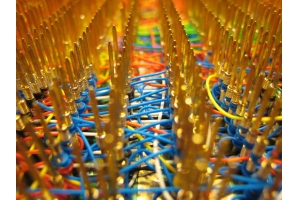
Wire Wrapping: A Comprehensive Guide
on August 9th

Understanding USB Connectors and USB Cables
on August 9th
Popular Posts
-
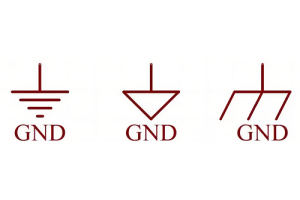
What is GND in the circuit?
on January 1th 3036
-

RJ-45 Connector Guide: RJ-45 Connector Color Codes, Wiring Schemes, R-J45 Applications, RJ-45 Datasheets
on January 1th 2607
-

Fiber Connector Types: SC Vs LC And LC Vs MTP
on January 1th 2162
-
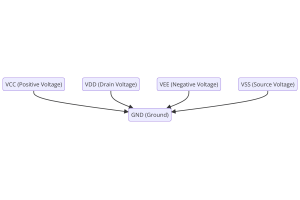
Understanding Power Supply Voltages in Electronics VCC, VDD, VEE, VSS, and GND
on November 13th 2067
-

Comparison Between DB9 and RS232
on January 1th 1789
-

What Is An LR44 Battery?
Electricity, that ubiquitous force, quietly permeates every aspect of our daily lives, from trivial gadgets to life-threatening medical equipment, it plays a silent role. However, truly grasping this energy, especially how to store and efficiently output it, is no easy task. It is against this background that this article will focus on a type of coin cell battery that may seem insignificant on the...on January 1th 1754
-
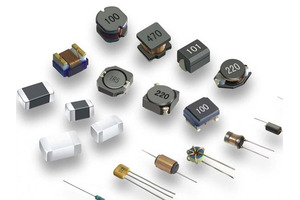
Understanding the Fundamentals:Inductance Resistance, andCapacitance
In the intricate dance of electrical engineering, a trio of fundamental elements takes center stage: inductance, resistance, and capacitance. Each bears unique traits that dictate the dynamic rhythms of electronic circuits. Here, we embark on a journey to decipher the complexities of these components, to uncover their distinct roles and practical uses within the vast electrical orchestra. Inductan...on January 1th 1704
-

CR2430 Battery Comprehensive Guide: Specifications, Applications and Comparison to CR2032 Batteries
What is CR2430 battery ?Benefits of CR2430 BatteriesNormCR2430 Battery ApplicationsCR2430 EquivalentCR2430 VS CR2032Battery CR2430 SizeWhat to look for when buying the CR2430 and equivalentsData Sheet PDFFrequently Asked Questions Batteries are the heart of small electronic devices. Among the many types available, coin cells play a crucial role, commonly found in calculators, remote controls, and ...on January 1th 1640
-
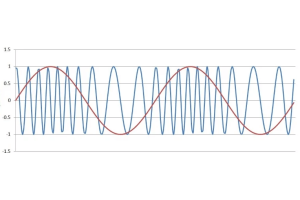
What Is RF and Why Do We Use It?
Radio Frequency (RF) technology is a key part of modern wireless communication, enabling data transmission over long distances without physical connections. This article delves into the basics of RF, explaining how electromagnetic radiation (EMR) makes RF communication possible. We will explore the principles of EMR, the creation and control of RF signals, and their wide-ranging uses. The article ...on January 1th 1620
-
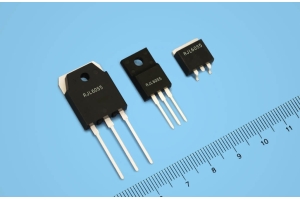
Comprehensive guide to hFE in transistors
Transistors are crucial components in modern electronic devices, enabling signal amplification and control. This article delves into the knowledge surrounding hFE, including how to select a transistor's hFE value, how to find hFE, and the gain of different types of transistors. Through our exploration of hFE, we gain a deeper understanding of how transistors work and their role in electronic circu...on November 13th 1562