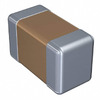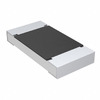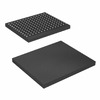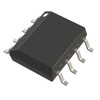Why Choose the Renesas TW2864 for Your Video System
The Renesas TW2864 is a video decoder designed to handle multiple video channels at once, making it perfect for video surveillance and security systems. This article will go over its features, how it works, and why it’s useful in different applications, from home security to broadcast equipment. Whether you're setting up a new system or looking to improve an existing one, the TW2864 can help you manage video inputs more effectively and get better performance from your devices.Catalog

Introduction to the Renesas TW2864
The Renesas TW2864 is a four-channel video decoder designed for advanced video surveillance systems. It converts up to four analog video input channels into digital signals, making it compatible with traditional CCTV cameras. This capability makes it ideal for applications like DVRs, video servers, and any system that requires simultaneous handling of multiple video streams.
The TW2864 supports both NTSC and PAL video formats, making it versatile for use in different regions. It features automatic gain control (AGC) to keep signal levels steady and offers color control to ensure accurate visual representation. Additionally, the built-in motion detection feature enhances its functionality for security applications.
One of the standout aspects of the TW2864 is its ability to process multiple video channels at once, reducing the need for additional hardware in complex setups. This efficiency is especially beneficial in large installations that require real-time monitoring from several cameras.
The decoder’s design minimizes noise and interference, which is essential for producing clear video output. AGC and color control features adjust to changing lighting conditions, ensuring consistent video quality for precise surveillance.
The TW2864 can be applied in various scenarios. In DVRs, it synchronizes video streams for efficient storage and retrieval. In video servers, it manages multiple video feeds effectively. It also serves as a key component in security systems, providing reliable video quality for accurate monitoring and quick decision-making.
Features and Advantages of Renesas TW2864
Multi-format Decoding and Support for Multi-camera Setups
With the TW2864, you can decode various video formats, including NTSC, PAL, and SECAM. It supports up to 8 video channels at the same time, making it a great fit for multi-camera setups, like those used in security surveillance systems. The ability to handle different formats ensures compatibility with a wide range of equipment, giving you more flexibility in various scenarios.
High-quality Output with Advanced Image Processing
The TW2864 includes advanced image processing features, such as sharpening, color adjustments, and noise reduction, all of which help enhance the output quality. When dealing with varying lighting conditions, the noise reduction feature keeps the images clear and consistent. This makes it particularly useful for environments that require high-definition visuals, like security systems and broadcast setups.
Versatile Connectivity Solutions
The device’s parallel video output port allows you to connect it to multiple monitors or recording devices. This setup supports real-time monitoring and recording, which can be useful in applications where you need to keep a close eye on things, such as in security surveillance and broadcast systems. This versatility lets you adapt the system to different operational needs with ease.
Efficient Analog-to-Digital Conversion
With its built-in ADC (Analog-to-Digital Converter), the TW2864 smoothly converts analog signals to digital. This feature is useful for applications that require precision and reliability in signal conversion, such as in medical imaging and diagnostic equipment.
Customization and Low Power Consumption
The device’s flexible configuration lets you customize it to meet specific system requirements, making it suitable for use in different fields, from consumer electronics to industrial applications. Its low power consumption also makes it a good option for energy-sensitive environments like portable devices and remote monitoring systems, where you need to balance power use and performance.
Integration and Cost Efficiency
The TW2864 integrates several functions into a single chip, minimizing the need for extra external components. This reduces both system costs and overall complexity, making design and setup easier while still delivering strong performance. Having fewer external parts also increases system reliability, which can be beneficial in large-scale deployments where keeping things running smoothly is key.
Pinout and Connections Analysis of Renesas TW2864
When working with the Renesas TW2864 IC, knowing its pin configuration and connections can help you set up and use the device properly. Each pin has a specific role, whether it’s for power, signals, or communication with other components. Here’s a detailed look at each pin and its function in the system.
Pin Configuration
• VDD (Power Supply Pins): These pins are where you connect the power source, typically +3.3V or +5V, based on your application needs.
• GND (Ground Pins): Connect these pins to ground to establish a common reference point for the circuit and maintain stability.
• CLK (Clock Input Pins): Use these pins to feed the clock signal that helps synchronize the IC’s internal functions.
• RESET (Reset Pin): This pin is used to initialize or reset the IC. Usually, it’s active low, meaning a low signal triggers the reset.
• I2C/SPI Interface Pins: For I2C, connect the SDA (data) and SCL (clock) lines, for SPI, use MISO (data out), MOSI (data in), and SCK (clock) pins.
• Video Input Pins: These pins receive video signals like composite video (CVBS) for further processing and decoding.
• Video Output Pins: The processed or decoded video signals are sent out from these pins to either a display or other processing modules.
• Data and Address Pins: You use these pins to access registers and control the IC’s various features. Typically, these connect to a microcontroller or processor.
• Interrupt Pin: This pin signals the microcontroller or processor about certain events or changes in the IC’s status.
Connections
• Power Supply: Attach the VDD pins to your power source (e.g., +3.3V or +5V) and connect the GND pins to ground to ensure proper power delivery to the IC.
• Clock: Provide a stable clock signal to the CLK pins to maintain accurate timing and operation.
• Reset: Use the RESET pin to initialize or reset the IC during startup or whenever needed.
• I2C/SPI Interface: Link these pins to a microcontroller or CPU to control and configure the IC. For I2C, connect the SDA and SCL lines. For SPI, connect the MISO, MOSI, and SCK lines accordingly.
• Video Input: Feed the incoming video signals, such as CVBS, to the designated video input pins for the IC to process.
• Video Output: Route the video signals from the output pins to a display or another module after processing or decoding for further use.
Key Specifications of Renesas TW2864
| Specification | Details |
| Video Input | 4-channel analog video inputs (CVBS) |
| Resolution | Up to 720x480 (NTSC) / 720x576 (PAL) |
| Video Output | YUV422 (4:2:2) and RGB888 |
| Operating Voltage | 3.3V / 5V (depends on configuration) |
| Interface | I2C, GPIO, and parallel interface |
| Power Consumption | Typically around 1W |
| Package | 64-pin LQFP |
| Special Features | Support for automatic gain control (AGC), color space conversion, and on-chip synchronization |
| Applications | CCTV systems, video surveillance, and security cameras |
Detailed Working Principle of Renesas TW2864
The Renesas TW2864 processes analog video signals from 4 or 8 CCTV cameras, usually in Composite Video (CVBS) format. It uses an internal Analog-to-Digital Converter (ADC) to turn these inputs into digital data, which is then ready for thorough digital processing.
Analog to Digital Conversion
The TW2864 starts by converting the incoming analog signals to digital data using its built-in ADC. The quality of this conversion plays a big role in the rest of the video processing. Achieving a clear and noise-free conversion is often a challenge and may involve using advanced filtering methods.
Digital Signal Processing Stages
After the data is digitized, it moves through various processing stages, each improving the video’s quality and function.
The video data initially exists in the YUV color space and needs to be converted to RGB or other color spaces, depending on the end-use. This transformation uses complex mathematical algorithms to keep colors accurate across different screens. Think of it like viewing content on various devices—smartphones, televisions, and so on—where true-to-life colors make the viewing experience better.
Scaling changes the video signal's resolution to match the desired output. This can involve upscaling (increasing resolution) or downscaling (reducing resolution) while aiming to keep quality intact. For example, scaling is useful when monitoring security footage, where it’s necessary to maintain clarity on screens of different sizes.
De-interlacing is another process that converts interlaced video signals into a progressive scan format, resulting in smoother playback and reducing motion blur. This is similar to how sports broadcasts maintain fluid motion, making the viewing experience more enjoyable.
Output Formatting
Output formatting is tailored to specific needs. It prepares the video for various formats like HDMI, VGA, or digital outputs, ensuring compatibility with different display devices. For instance, a security system might require displaying video on multiple screens, making adaptable output formats crucial.
Control and Configuration
Control and configuration of the TW2864 are managed through a serial interface, allowing adjustments such as video format and resolution. This interface provides flexibility, much like software updates on devices that enhance performance or introduce new features.
Error Correction and Enhancement
The TW2864 includes advanced error correction and enhancement features to keep video quality high and maintain signal reliability. These features help counteract issues such as signal loss from long cable runs or interference. It’s comparable to noise-canceling technology in audio devices, which improves sound quality by filtering out background noise.
Maximizing the Use of the Renesas TW2864
To make the most out of the Renesas TW2864, you need to follow a series of carefully planned steps that focus on both functionality and efficiency. These steps should combine technical know-how with thoughtful execution to achieve top-tier device performance.
Ensuring Power Supply and Grounding
Begin by setting up the correct power supply, whether it’s 3.3V or 5V, and ensure proper grounding. You should pay close attention to power connections to avoid any issues that may cause operational problems. Using effective grounding techniques will help reduce electrical noise and improve the quality of your signal.
Connecting and Configuring Analog Video Inputs
Connect your analog video sources to the designated video input pins. Make sure that the signals remain within the proper amplitude range to prevent any distortion. Use high-quality connectors and cables to maintain a strong signal and limit external interference.
Configure the input settings through configuration registers using either an I2C or SPI interface. Set these registers in alignment with your video source requirements for the best results. Use diagnostic tools to check signal strength and clarity, ensuring each input functions at its best.
Digital Video Output Integration
Connect the digital video outputs to your processing unit or display system using the 8-bit parallel interface. Ensuring compatibility at this stage is key for smooth signal transmission. If necessary, provide a clock signal so that the IC processes data at the right rate. This will help maintain data integrity and avoid issues like frame drops or timing mismatches.
Parameter Adjustment
Adjust parameters such as video format and resolution through the configuration of registers. Tailoring these settings to match your display system’s capabilities will enhance visual quality. Take a systematic approach when making adjustments, and test each change to verify improvements in performance.
Testing and Debugging
Carry out thorough testing and debugging to ensure proper video output and data integrity. Check that all connections and settings are correct. Use comprehensive testing methods, including signal quality analysis and debugging tools. Identifying and fixing any issues will contribute to improved performance.
Consistently logging and reviewing performance data will provide insights into areas where you can make further enhancements.
Gaining Practical Experience and Insights
Gaining hands-on experience and insights will help you refine the system’s overall performance. Pay attention to details at every stage and periodically review and update your configuration settings to keep up with evolving needs or new technological developments. Regular testing and adjustments will ensure reliable and high-quality video output over time.
Applications of Renesas TW2864
Renesas TW2864 is widely used across various fields, such as surveillance systems, video conferencing, broadcast equipment, home security, automated quality control, traffic monitoring, medical imaging, smart city projects, retail analytics, education and training, industrial automation, aerospace and defense, entertainment systems, and consumer electronics. Each of these applications benefits from the TW2864’s ability to provide high-quality video processing and output.
Surveillance Systems
In surveillance systems, the TW2864 stands out by capturing and processing high-quality video. This clarity is essential for maintaining the accuracy and reliability of security footage, which aids in investigations and analysis. By delivering clear images and retaining high resolution, it helps identify individuals and activities within monitored areas, ensuring that no detail is missed in security operations.
Video Conferencing
The TW2864 has made a significant impact in video conferencing by boosting video quality, making virtual interactions feel more realistic. Enhanced video clarity improves user experience and supports effective communication, especially in professional settings. The technology’s ability to minimize lag and maintain synchronization ensures smooth, real-time exchanges, fitting well with today’s remote working practices.
Broadcast Equipment
For broadcast equipment, the TW2864 is valued for delivering outstanding video quality, crucial for high-definition content production. This is beneficial for broadcasters looking to offer viewers clear and engaging visual experiences. The ability to manage multiple video streams seamlessly is an asset in live broadcasting scenarios, where both reliability and image clarity are priorities.
Home Security
Home security systems benefit from the TW2864’s enhanced video monitoring capabilities. This results in clearer and more detailed footage, which is reassuring for homeowners concerned about safety. Its compatibility with other smart home devices also makes it a versatile option for integrating into modern smart home ecosystems.
Automated Quality Control
In manufacturing and production, the TW2864 supports automated quality control by delivering high-resolution video that detects defects or irregularities in products. This helps maintain consistent product quality while reducing waste and rework. The technology’s performance ensures even minor deviations are quickly identified and addressed, supporting efficient production processes.
Traffic Monitoring
The TW2864 is used in traffic monitoring systems to capture clear and detailed footage of road conditions and vehicle activities. This visual data supports real-time traffic analysis and management, contributing to smoother traffic flow and reduced congestion. The information gathered can also inform urban planning and infrastructure development.
Medical Imaging
In medical imaging, the TW2864 enhances video output quality, which is crucial for accurate diagnostic processes. The technology’s ability to capture clear and precise visuals aids healthcare professionals in making informed decisions, directly affecting patient outcomes.
Smart City Projects
Smart city projects utilize the TW2864 for various applications, including traffic management, public safety, and urban monitoring. Enhanced video systems provide real-time data and analytics, assisting city administrators in making better decisions for managing urban infrastructure. This technology helps create safer, more efficient urban environments.
Retail Analytics
In retail settings, the TW2864 is used for capturing high-definition video to analyze customer behavior and interactions. The data gathered offers insights into shopper patterns, helping improve store layouts and overall customer experience. These insights also aid in better marketing and inventory management strategies.
Education and Training
The TW2864 enhances instructional videos and remote learning experiences by providing improved video clarity and stabilization. This results in more effective content delivery and higher engagement from learners. High-quality video is especially beneficial for virtual labs, where detailed simulations are necessary.
Industrial Automation
In industrial automation, the TW2864 supports visual inspection systems for monitoring manufacturing processes. High-quality video feeds enable real-time issue detection, reducing downtime and improving efficiency. This technology also supports predictive maintenance by providing reliable visual data.
Aerospace and Defense
The TW2864’s reliable performance and superior video quality make it suitable for aerospace and defense applications such as surveillance, navigation, and mission-critical communications. Its ability to perform in extreme environments makes it a valuable asset in these demanding fields.
Entertainment Systems
In entertainment systems, the TW2864 helps produce high-quality video for gaming, streaming, and digital media. Superior video performance translates to a more immersive user experience, meeting the growing demand for high-definition and Ultra HD content.
Consumer Electronics
The TW2864’s adaptability makes it suitable for various consumer electronics, including cameras, smartphones, and smart TVs. Its focus on delivering high-quality video meets the expectations of users who seek visually rich media experiences.
Advantage of Renesas TW2864
Versatility and High-Resolution Support
The TW2864 stands out with its ability to support high-resolution video and multiple video formats through its multi-channel input. This flexibility is valuable for modern video applications where clear visuals and detailed imagery are a must. Its capability to handle various formats helps streamline compatibility across different systems, reducing the need for additional conversion tools and cutting down on implementation costs.
Integrated Video Processing Capabilities
The TW2864 features advanced video processing functions that bring several benefits. With reduced latency and smoother performance, it’s able to deliver quicker and more accurate responses, which can be especially useful in surveillance setups where rapid detection of potential threats is required.
Energy Efficiency
With its low power consumption, the TW2864 is an energy-efficient choice. This aspect is particularly beneficial for long-term monitoring systems, as it helps lower operational costs and extend the lifespan of devices. Using less energy not only reduces expenses but also supports better thermal management in tightly packed electronic configurations.
High Dynamic Range (HDR) Support
HDR support is another key feature of the TW2864, enhancing the visual quality by improving contrast and color depth. Whether it’s for cinematic production or detailed surveillance footage, HDR ensures richer visuals with clearer detail, making it easier to analyze images thoroughly.
Built-In Synchronization and Signal Integrity
The TW2864 includes built-in synchronization, which ensures smooth coordination across multiple video channels—ideal for setups like video walls or complex surveillance networks. Improved signal integrity means data is transmitted with minimal interference, resulting in consistently high-quality video output, even in electrically noisy environments.
Flexible Interface Options
The TW2864 offers various interface options, making it adaptable to different input and output standards. This flexibility allows for easy integration with existing systems, enabling smoother upgrades and reducing the need for complete system replacements when updating to modern technology.
Robust Performance
The TW2864’s overall solid performance makes it a reliable choice for different video applications. Its dependable operation and durability are especially appreciated in scenarios where consistent performance is needed. Whether in security or broadcasting, its sturdy design helps minimize downtime and reduce maintenance needs.
Troubleshooting the Renesas TW2864
If you’re having trouble with no video output, start by checking the power supply to see if it’s stable and providing the right voltage and current. Make sure the clock signal is working as it should, and check that all video input connections are secure. Even small power changes can affect the video signal, so using a steady power source and regularly checking the power supply can help avoid issues. It’s also a good idea to inspect cables and connectors from time to time to catch any wear and tear early. Be aware that nearby electronic devices can sometimes cause interference, especially in areas with lots of electronic equipment.
If you see problems like incorrect colors or visual distortions, check if the video format is set up correctly for your system. Make sure the input signals are clean and not affected by noise. To prevent interference, use proper shielding methods. Regular calibration based on the manufacturer’s guidelines can also help avoid these issues. Using high-quality cables with good shielding can reduce visual problems. Keep your software and firmware up to date, as updates often fix common issues and improve overall performance. Following these steps will help ensure your Renesas TW2864 provides a steady, clear video output.
Frequently Asked Questions [FAQ]
1. What are the standout features of the Renesas TW2864?
The TW2864 supports up to 8 channels, allowing real-time decoding for both NTSC and PAL formats. It includes automatic gain control and noise reduction, and accepts output formats like RGB and YUV. These features help it integrate smoothly into a variety of video systems, making it effective for high-quality video processing. Users typically appreciate devices that offer easy-to-use interfaces and strong performance, as these aspects improve the efficiency of video system installations.
2. What applications is the TW2864 used for?
The TW2864 is commonly used in advanced video monitoring systems and DVRs for multi-camera video recording and processing. It also suits video conferencing setups. Its real-time capabilities enhance modern security systems, providing reliable surveillance operations. In actual use, professionals depend on the TW2864 to maintain stable video streams in busy digital environments.
3. What video inputs does the TW2864 support?
This chip handles composite video (CVBS) and S-video inputs, making it compatible with standard-definition signals like NTSC and PAL. This ensures that it can be integrated with a wide range of video standards. Many system integrators choose the TW2864 for its compatibility with existing video setups, minimizing the need for significant reconfigurations.
4. How is the TW2864 configured and controlled?
You can configure the TW2864 through I2C or SPI interfaces, with adjustable parameters available through its configuration registers. This allows you to customize settings based on specific application needs, offering flexibility when tailoring video solutions. In large-scale deployments, this flexibility helps simplify maintenance and enables easier system upgrades.
5. What are the power requirements?
The TW2864 operates at either 3.3V or 5V, depending on the model and application. This dual-voltage support makes it suitable for a range of electronic systems. Its flexible power compatibility can help enhance system reliability and minimize downtimes, making it a practical choice for power-conscious setups.
6. Is the TW2864 available in a standard package?
Yes, it is available in an LQFP (Low Profile Quad Flat Pack) format. This type of packaging simplifies handling and integration on PCBs, making it favorable for manufacturing and assembly. The LQFP design also offers effective heat dissipation and allows for space-saving installations.
7. Are there known issues or limitations?
Although the TW2864 is versatile, it may face challenges with certain video formats or high-performance applications. Reviewing the datasheet and application notes is recommended to understand potential limitations fully. Experienced users often emphasize the importance of thoroughly going through documentation and proactively addressing possible integration concerns to ensure a smooth deployment and consistent system performance.
About us
ALLELCO LIMITED
Read more
Quick inquiry
Please send an inquiry, we will respond immediately.
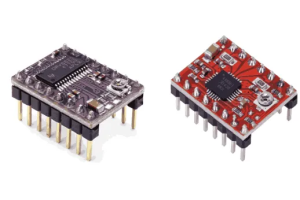
DRV8825 vs A4988 Comparison Guide
on October 9th
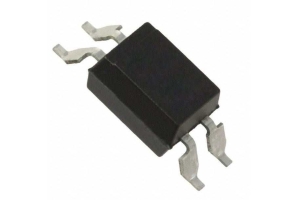
PC817 Optocoupler: Operation, Benefits, and Common Uses
on October 9th
Popular Posts
-
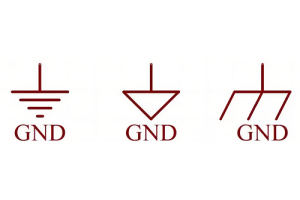
What is GND in the circuit?
on January 1th 2865
-

RJ-45 Connector Guide: RJ-45 Connector Color Codes, Wiring Schemes, R-J45 Applications, RJ-45 Datasheets
on January 1th 2442
-

Fiber Connector Types: SC Vs LC And LC Vs MTP
on January 1th 2045
-
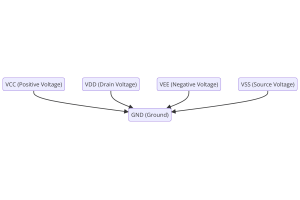
Understanding Power Supply Voltages in Electronics VCC, VDD, VEE, VSS, and GND
on November 6th 1804
-

Comparison Between DB9 and RS232
on January 1th 1740
-

What Is An LR44 Battery?
Electricity, that ubiquitous force, quietly permeates every aspect of our daily lives, from trivial gadgets to life-threatening medical equipment, it plays a silent role. However, truly grasping this energy, especially how to store and efficiently output it, is no easy task. It is against this background that this article will focus on a type of coin cell battery that may seem insignificant on the...on January 1th 1693
-
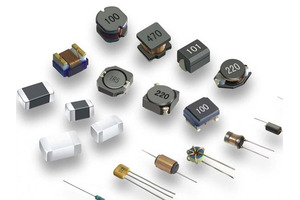
Understanding the Fundamentals:Inductance Resistance, andCapacitance
In the intricate dance of electrical engineering, a trio of fundamental elements takes center stage: inductance, resistance, and capacitance. Each bears unique traits that dictate the dynamic rhythms of electronic circuits. Here, we embark on a journey to decipher the complexities of these components, to uncover their distinct roles and practical uses within the vast electrical orchestra. Inductan...on January 1th 1634
-

CR2430 Battery Comprehensive Guide: Specifications, Applications and Comparison to CR2032 Batteries
What is CR2430 battery ?Benefits of CR2430 BatteriesNormCR2430 Battery ApplicationsCR2430 EquivalentCR2430 VS CR2032Battery CR2430 SizeWhat to look for when buying the CR2430 and equivalentsData Sheet PDFFrequently Asked Questions Batteries are the heart of small electronic devices. Among the many types available, coin cells play a crucial role, commonly found in calculators, remote controls, and ...on January 1th 1505
-
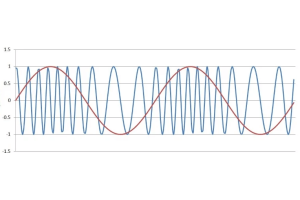
What Is RF and Why Do We Use It?
Radio Frequency (RF) technology is a key part of modern wireless communication, enabling data transmission over long distances without physical connections. This article delves into the basics of RF, explaining how electromagnetic radiation (EMR) makes RF communication possible. We will explore the principles of EMR, the creation and control of RF signals, and their wide-ranging uses. The article ...on January 1th 1486
-

CR2450 vs CR2032: Can The Battery Be Used Instead?
Lithium manganese batteries do have some similarities with other lithium batteries. High energy density and long service life are the characteristics they have in common. This kind of battery has won the trust and favor of many consumers because of its unique safety. Expensive tech gadgets? Small appliances in our homes? Look around and you'll see them everywhere. Among these many lithium-manganes...on January 1th 1477