Microprocessor (MPU) or Microcontroller (MCU)?
In the world of electronics, picking the right computing unit for your project is very useful. Two popular types of small computers are the Microcontroller Unit (MCU) and the Microprocessor Unit (MPU). While both are used in modern devices, they have different jobs and come with special features. Understanding the differences between MCUs and MPUs can help you choose the best option for your specific project, whether it is a simple control task or a complex data-heavy process. This article will look at the features, uses, and differences of MCUs and MPUs, providing a complete guide to help you make a smart choice.Catalog
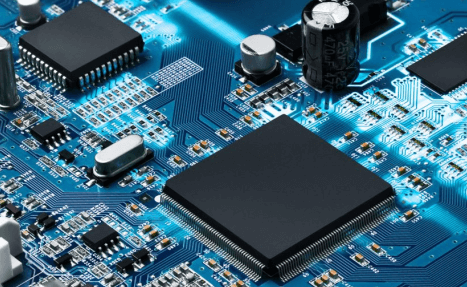
Figure 1: Microprocessor (MPU) and Microcontroller (MCU) on a Circuit Board
What Is an MPU and MCU?
An MPU (Microprocessor Unit) and an MCU (Microcontroller Unit) are both types of small computers used in electronic devices, but they work differently and have unique features.
Microcontroller Unit (MCU)
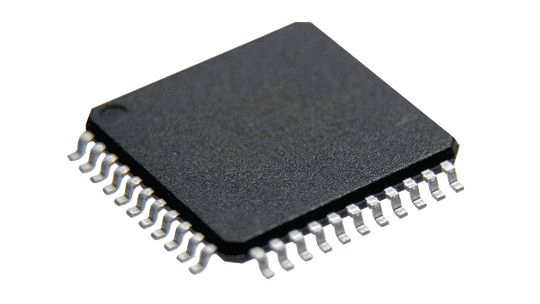
Figure 2: Microcontroller Unit (MCU)
An MCU is a small computer chip made to handle specific tasks in an embedded system. It combines a central processing unit (CPU), memory, and other parts all on one chip. The CPU acts as the brain of the MCU, carrying out instructions from the software. The memory in an MCU usually includes both RAM (for temporary data storage) and flash memory (for storing the software code that the MCU runs). Parts built into an MCU can include timers, communication interfaces (like UART, I2C, SPI), analog-to-digital converters (ADC), digital-to-analog converters (DAC), and other input/output (I/O) functions.
MCUs are designed to carry out specific control tasks in embedded systems, such as managing sensors, controlling motors, handling user interfaces, or collecting data. They are commonly used in applications where size, power use, and cost are important. Examples include home appliances, car systems, medical devices, and industrial automation.
Microprocessor Unit (MPU)
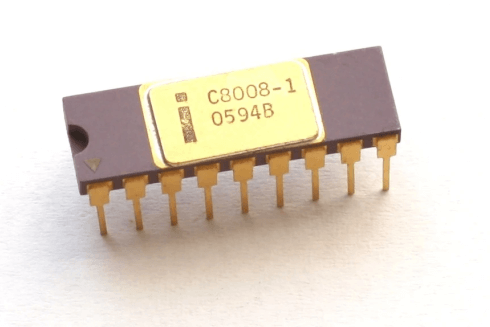
Figure 3: Microprocessor Unit (MPU)
An MPU is a more powerful and flexible processing unit compared to an MCU. Unlike an MCU, an MPU does not have memory and other parts built into the same chip. Instead, it relies on external components for memory (such as RAM and ROM) and other parts. This setup allows MPUs to offer greater processing power and flexibility, making them suitable for more complex and demanding applications.
The CPU within an MPU is typically more advanced, capable of handling multiple tasks and running operating systems such as Linux or Windows. This makes MPUs ideal for applications that require a lot of computational power, multitasking capabilities, and extensive software support. Examples include personal computers, smartphones, tablets, and high-end embedded systems.
Primary Differences
|
Feature |
MCU |
MPU |
|
Memory |
On-chip Flash memory |
External DRAM and NVM |
|
Start-up Time |
Fast |
Slower due to external memory |
|
Power Supply |
Single voltage rail |
Multiple voltage rails |
|
Peripheral Interfaces |
Limited to integrated peripherals |
Extensive external connectivity options |
|
Use Cases |
Embedded systems, real-time applications |
Complex OS-based applications, high data throughput |
Application Perspective
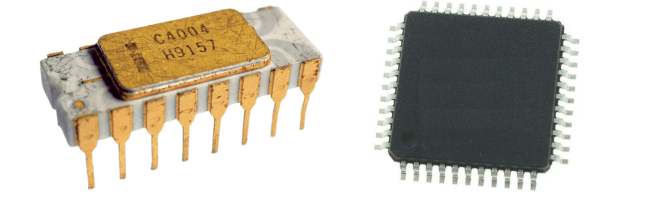
Figure 4: Comparison of an MPU (Microprocessor Unit) and an MCU (Microcontroller Unit)
Memory and Performance
When looking at memory and performance for microcontroller units (MCUs) and microprocessor units (MPUs), it's important to understand the differences in what they can do and where they are typically used.
MCUs are built with limited memory, usually around 2 megabytes of on-chip program memory. This small amount of memory limits the complexity of the applications they can run. The limited memory affects not only the size of the programs that can be executed but also the amount of data that can be processed and stored. MCUs are designed for tasks that require minimal memory and processing power, making them perfect for simple, repetitive tasks like controlling sensors, managing low-level hardware functions, and executing real-time control systems.
On the other hand, MPUs have access to much larger amounts of memory, often hundreds of megabytes or even gigabytes of DRAM and NAND. This large memory capacity allows MPUs to handle more complex and resource-intensive applications. The extra memory supports advanced functions such as running operating systems, processing large datasets, executing complex algorithms, and handling multiple tasks at the same time. The large memory and processing power make MPUs suitable for applications like multimedia processing, complex user interfaces, and high-performance computing tasks.
The main difference in memory capacity between MCUs and MPUs directly affects their performance and the types of applications they are suitable for. MCUs, with their limited memory, are great for environments where efficiency and simplicity are needed, while MPUs are better for situations requiring high computational power and substantial memory resources. This distinction defines the roles each plays in electronic systems, with MCUs focusing on control and simple automation, and MPUs handling sophisticated computing and processing tasks.
User Interface (UI)
Microcontroller Units (MCUs) are ideal for simple user interfaces (UIs) that do not require high-resolution screens. They are cost-effective and efficient for basic tasks. An MCU typically has limited processing power and memory, making it suitable for controlling simple displays and handling straightforward input/output operations. Examples of applications include digital clocks, basic thermostats, and simple appliances where graphical complexity is minimal.
Microprocessor Units (MPUs) are required for handling complex and high-resolution graphical user interfaces. MPUs provide more processing power and memory than Microcontroller Units (MCUs), which is required for managing detailed graphics, touch interfaces, and more advanced user interactions. They are often used in devices that include embedded Thin-Film Transistor (TFT) LCD controllers, which are necessary for rendering high-quality images and video. Applications that use MPUs include smartphones, tablets, advanced medical devices, and automotive infotainment systems.
MCUs and MPUs serve different purposes based on the complexity of the user interface and the graphical requirements. MCUs are suitable for simpler, low-resolution interfaces, whereas MPUs are needed for more complex and high-resolution graphical interfaces.
Connectivity
Microcontroller Units (MCUs) typically include common peripheral interfaces such as GPIO (General-Purpose Input/Output), UART (Universal Asynchronous Receiver/Transmitter), SPI (Serial Peripheral Interface), and I2C (Inter-Integrated Circuit). These interfaces are adequate for many basic control tasks but have limitations when handling high-speed data communication. The inherent design of MCUs prioritizes simplicity and cost-effectiveness, often resulting in slower processing speeds and limited memory. Consequently, they struggle to efficiently manage tasks requiring rapid data transfer rates.
In contrast, Microprocessor Units (MPUs) are designed to handle more complex and data-intensive applications. MPUs are equipped with high-speed communication peripherals, such as USB 2.0 and Ethernet ports. These peripherals enable the MPU to support faster data transfer rates, making them well-suited for applications that require robust data handling capabilities. MPUs often have higher processing power and more extensive memory resources, which further enhances their ability to manage high-speed data communication effectively.
The architecture of an MPU allows for better handling of tasks like multimedia processing, networking, and real-time data analytics. This capability is particularly useful in scenarios where large amounts of data need to be processed quickly and reliably, such as in advanced automation systems, sophisticated consumer electronics, and industrial control systems.
While MCUs are excellent for simple, low-cost applications with limited data communication needs, MPUs provide the necessary performance and connectivity for more demanding tasks. This distinction makes MPUs a preferable choice for high-speed data-intensive applications, ensuring efficient and effective data management.
Power Modes and Performance
Power Consumption
Microcontrollers (MCUs) usually use less power than microprocessors (MPUs). This is because MCUs are made to work efficiently with little energy, often having different low-power modes to make the battery last longer. These low-power modes let the MCU lower its power use a lot when the system is not busy or doing simple tasks. Because of this, MCUs are great for battery-powered devices and situations where saving energy is very important.
On the other hand, microprocessors (MPUs) generally have higher power consumption due to their more complex architecture and the need for greater computational power. MPUs often handle more demanding tasks and run sophisticated operating systems, which require more energy. Therefore, they incorporate advanced power management techniques to optimize power usage without compromising performance. MPUs are better suited for applications where performance is the primary concern, and power consumption is less of a limitation, such as in high-performance computing, servers, and certain types of embedded systems.
Processing Power
MCUs are designed for tasks that require consistent and timely responses. They excel in environments such as in embedded systems for automotive control, industrial automation, and home appliances. These units typically run on bare-metal code or a Real-Time Operating System (RTOS), which allows them to handle real-time processing efficiently. The deterministic nature of MCUs means they can predictably manage tasks within specific time constraints, making them ideal for applications.
On the other hand, MPUs are suited for applications demanding higher computational power. These are capable of running full-fledged operating systems like Linux or Android, providing a more extensive range of functionalities compared to MCUs. MPUs are found in more complex systems, such as smartphones, tablets, and advanced embedded systems. They offer the processing power necessary for handling large datasets, running multiple applications simultaneously, and performing intensive computations.
The choice between an MCU and an MPU depends on what your application needs. For tasks needing fast and predictable responses, MCUs are the right choice. For applications that need a lot of processing power and can run full operating systems, MPUs are more suitable.
Selecting Between MCU and MPU
When deciding between a Microcontroller Unit (MCU) and a Microprocessor Unit (MPU) for your application, several factors need to be considered to ensure you make the right choice.
• Complexity of the Application
For simpler tasks that are primarily control-oriented, such as operating sensors, controlling motors, or managing simple user inputs, an MCU is typically sufficient. MCUs are designed for specific, low-complexity tasks and are efficient at handling these with their integrated peripherals and memory.
On the other hand, if your application is complex and data-intensive, such as running advanced algorithms, handling large datasets, or processing high-speed data streams, an MPU is more suitable. MPUs have higher processing power and can manage complex tasks and heavy computational loads more effectively than MCUs.
• User Interface Requirements
The choice between an MCU and an MPU can also depend on the user interface requirements of your application. For applications with basic displays, such as simple text or basic graphical output, an MCU can manage these tasks effectively. MCUs can handle low-resolution screens and simple graphical interfaces without much strain on their processing capabilities.
However, if your application demands advanced graphical interfaces, such as high-resolution screens, complex animations, or interactive touchscreens, an MPU is the better choice. MPUs are designed to handle more sophisticated graphical processing and can support high-resolution displays and rich user interfaces.
• Power Consumption
Power consumption is another big factor in choosing between an MCU and an MPU. For applications where low power use matters, such as battery-operated devices or energy-saving systems, MCUs are ideal. MCUs are made to use less power, making them suitable for applications where saving energy is needed.
If performance takes precedence over power consumption in your application, an MPU is the appropriate choice. MPUs typically consume more power due to their higher processing capabilities and support for complex tasks, but they offer the performance needed for demanding applications.
• Connectivity Needs
Finally, consider the connectivity requirements of your application. If your application involves high-speed communication, multiple peripheral interfaces, or extensive networking capabilities, an MPU is better equipped to handle these needs. MPUs support various high-speed communication protocols and can manage multiple peripherals simultaneously, making them suitable for applications requiring robust connectivity.
Examples: Arduino vs. Raspberry Pi
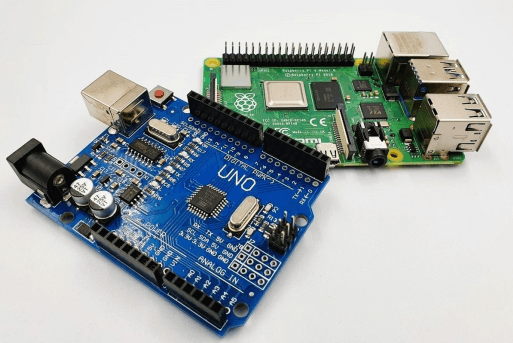
Figure 5: Arduino Uno and Raspberry Pi
The Arduino and Raspberry Pi are two popular platforms for electronics projects, each with its unique strengths and applications. Understanding their differences helps determine which one is better suited for a specific project.
The Arduino is built around a microcontroller. A microcontroller is a compact integrated circuit designed to govern a specific operation in an embedded system. This makes the Arduino ideal for simple control tasks. It excels in tasks that require precise timing and real-time operation, such as reading sensor data, controlling motors, and managing LED displays. The Arduino platform is known for its ease of use, with a straightforward programming environment that allows quick prototyping and deployment. Its simplicity makes it a favorite for beginners and educational purposes, as well as for projects where low power consumption is a priority.
On the other hand, the Raspberry Pi is based on a microprocessor, which is a more complex and powerful integrated circuit capable of handling multiple tasks simultaneously. This makes the Raspberry Pi suitable for more complex tasks requiring higher processing power. It runs a full operating system, typically a version of Linux, enabling it to perform tasks similar to a desktop computer. The Raspberry Pi can handle web browsing, video streaming, and even run software like word processors and spreadsheets. Its ability to interface with various peripherals and its support for multiple programming languages make it versatile for a wide range of applications, from home automation and robotics to media centers and network servers.
The Arduino, with its microcontroller, is best for simple, real-time control tasks, while the Raspberry Pi, with its microprocessor, is suited for more complex applications needing a lot of processing power. Knowing these basic differences helps you choose the right platform for your project needs.
Conclusion
Choosing between a Microprocessor Unit (MPU) and a Microcontroller Unit (MCU) depends on what your project needs. MCUs are perfect for simple tasks that need low power and are cheap. They are great for jobs where saving energy and keeping things simple matter, like in home appliances, car systems, and basic user controls. On the o ther hand, MPUs give you more processing power and flexibility, making them good for complicated and data-heavy tasks. They can handle high-quality graphics, advanced calculations, and multitasking, which are useful for devices like smartphones, tablets, and high-end systems. Knowing these differences helps you pick the right part for your project, making sure it works well and efficiently.
Frequently Asked Questions [FAQ]
1. Can a microcontroller replace a microprocessor?
No, a microcontroller cannot replace a microprocessor in tasks requiring high computational power and complex operating systems. Microcontrollers are designed for specific, simple control tasks with integrated peripherals, while microprocessors handle more demanding applications with external components.
2. Is the Raspberry Pi a microcontroller or microprocessor?
The Raspberry Pi is a microprocessor. It uses a microprocessor unit (MPU) and runs a full operating system, making it suitable for complex tasks that require high processing power and multitasking capabilities.
3. What is the difference between MCU and MPU?
An MCU (Microcontroller Unit) integrates a CPU, memory, and peripherals on a single chip, designed for specific control tasks. An MPU (Microprocessor Unit) relies on external components for memory and peripherals, offering greater processing power and flexibility for complex applications.
4. Which is faster, a microprocessor or a microcontroller?
A microprocessor is generally faster than a microcontroller. Microprocessors are designed for high-speed data processing and can handle more complex tasks, while microcontrollers are optimized for specific control tasks with lower processing demands.
5. Is a microcontroller a CPU?
A microcontroller includes a CPU along with memory and peripherals on a single chip. While it has a CPU as part of its architecture, it is not just a CPU; it is a complete computing system designed for specific tasks.