Mastering HDMI Basics: Comprehensive Exploration of HDMI Cable Technology
High-Definition Multimedia Interface (HDMI) has become a foundational technology in the realm of digital connectivity, merging high-definition audio and video into a single cable and streamlining the connection across various devices. Since its introduction, HDMI has transformed multimedia experiences by eliminating the clutter of multiple cables and ensuring high-quality, consistent transmission of content. This article explores HDMI's technical aspects, its various connector types, and how it has come to replace older technologies such as DVI and VGA. This article also discusses HDMI’s broad adoption in consumer electronics, its integration capabilities via Ethernet, and the challenges of signal degradation over extended distances. Through this detailed examination, it aims to provide a comprehensive understanding of HDMI’s impact and its continuing evolution in the digital age.
Catalog
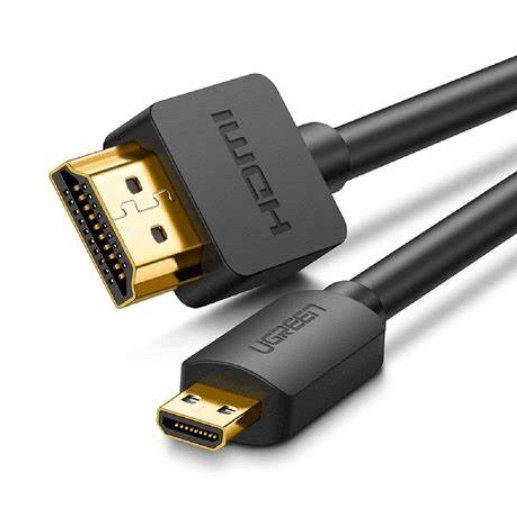
Figure 1: HDMI
Exploring HDMI
HDMI is a useful technology in audiovisual systems that transmits high-definition audio and video signals through a single cable. This advancement significantly improves upon older systems like DVI, which only supported video. By combining uncompressed video and both compressed and uncompressed audio into one cable, HDMI reduces the clutter and complexity of using multiple cables while maintaining high signal quality.
HDMI includes a feature called Consumer Electronics Control (CEC), which allows users to control multiple devices connected via HDMI with a single remote. This enhances the ease of managing multiple devices, making operation more straightforward.
Certain versions of HDMI also include an Ethernet channel, enabling high-speed, two-way network communication. This feature consolidates connectivity needs, reducing the number of different cables and connectors required in modern setups.
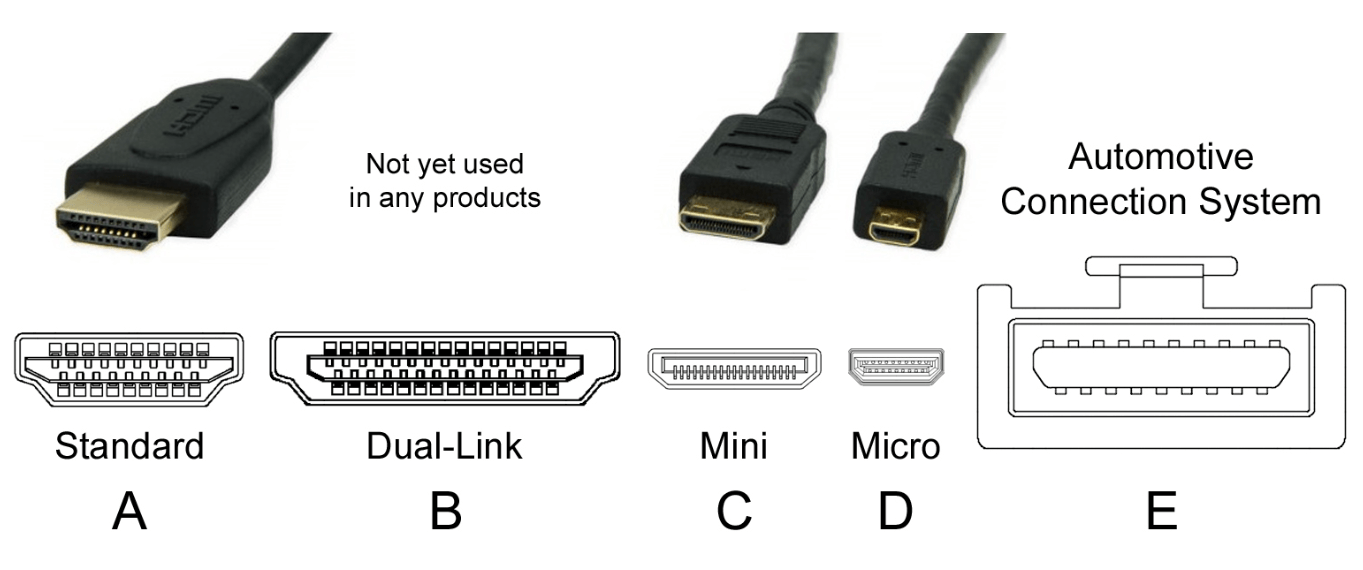
Figure 2: HDMI Connectors
Different HDMI Connectors and Their Features
HDMI connectors come in various types, each designed for specific uses. These types range from Type A to Type E, each with unique features and applications.
Type A: Type A is the most common HDMI connector, typically found on HD TVs. It measures 13.90 x 4.45 mm and has 19 pins. This connector can transmit both video and audio signals. It is also backward compatible with DVI-D, making it versatile for older and newer devices.
Type B: Type B was initially created for higher data speeds using a dual-link configuration. However, it has become largely obsolete due to improvements in single-link HDMI technology, which now offers better performance without the complexity of dual-link setups.
Type C (Mini HDMI): Mini HDMI, or Type C, is a smaller version of the standard HDMI connector. It still has 19 pins but is designed for portable devices like tablets and cameras. This connector allows these devices to connect to high-definition displays without needing the bulk of a standard HDMI connector.
Type D (Micro HDMI): Micro HDMI, or Type D, is even smaller than Mini HDMI, similar in size to micro-USB connectors. This connector is designed for ultra-portable devices like smartphones. Despite its small size, it still provides high-quality video and audio transmission.
Type E: Type E is made for the automotive industry. It features locking tabs and a protective shell to withstand the harsh conditions in vehicles, such as constant vibrations and varying moisture levels.
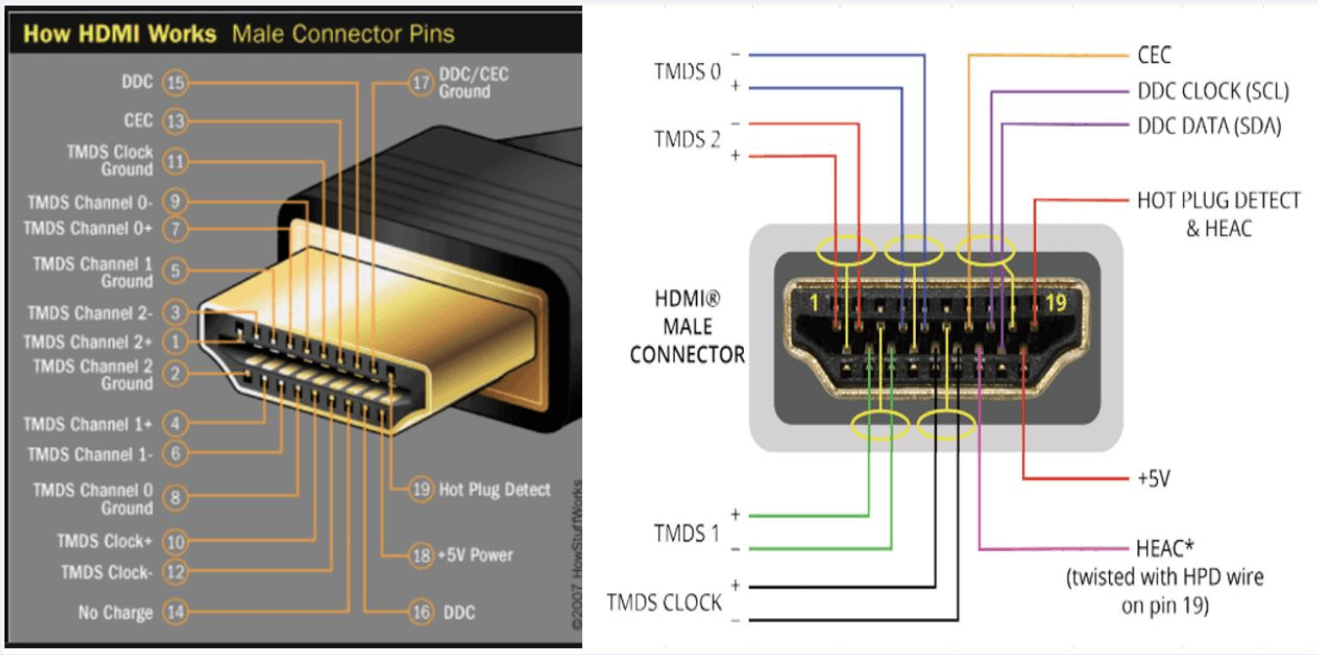
Figure 3: HDMI Pinout
HDMI Pin Configurations
Considering the pinout of HDMI connectors, particularly Type A, reveals the comprehensive capabilities of HDMI technology. Type A connectors have 19 pins, each serving a specific function to ensure efficient video and audio transmission.
Pins 1-9: Video and Audio Data
Pins 1 through 9 are responsible for transmitting video and audio data. These pins are divided into three TMDS (Transition Minimized Differential Signaling) channels, each handling a portion of the data. This division ensures high-quality signal integrity and minimizes transmission loss.
Pins 10-12: TMDS Clock Channel
Pins 10 to 12 are dedicated to the TMDS clock channel. This channel synchronizes the data transmitted across the TMDS data channels, ensuring the fidelity and timing of the HDMI signal.
Pin 13: Consumer Electronics Control (CEC)
Pin 13 is used for the Consumer Electronics Control (CEC) feature. CEC allows for the control of multiple HDMI-connected devices with a single remote, enhancing user convenience and system interoperability.
Pins 15-16 and 18: Display Data Channel (DDC)
Pins 15, 16, and 18 are used for Display Data Channel (DDC) communication. They transmit Extended Display Identification Data (EDID) from the display to the source and provide a 5V power supply to active cables or connected devices.
Pin 19: Hot Plug Detect (HPD)
Pin 19, known as the Hot Plug Detect (HPD) pin, detects the presence of an HDMI connection. When a connection is made, this pin signals the devices to start communication.
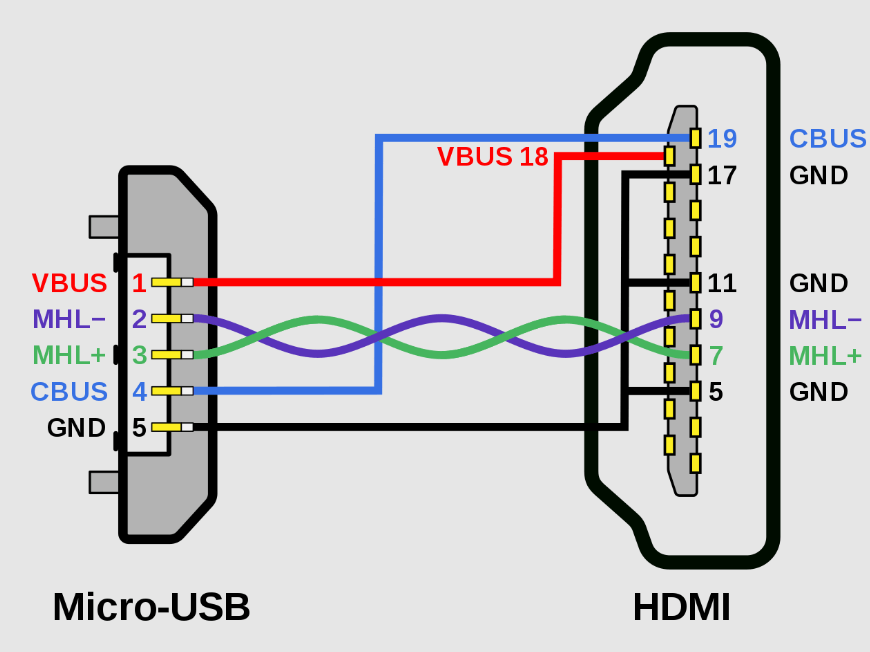
Figure 4: Mini HDMI (Type C) and Micro HDMI (Type D)
Mini HDMI (Type C) and Micro HDMI (Type D) connectors have similar pin configurations to Type A but are adjusted in placement and scale to fit their smaller sizes. These designs demonstrate HDMI's ability to offer robust functionality and streamlined connectivity across various device types and sizes, meeting the demands of modern multimedia environments.
Choosing the Right HDMI Cable Type for Your Needs
HDMI cables come in two main categories, each designed for specific performance needs.

Figure 5: Standard
Standard HDMI cables are suitable for resolutions up to 1080i. They work well for basic HDTV broadcasts and typical audio-visual setups. These cables can transmit standard definition signals and often include Ethernet capabilities, allowing for network and internet connectivity through the HDMI interface. This feature simplifies the setup and reduces cable clutter, making it ideal for standard home entertainment systems.

Figure 6: High-Speed
High-speed HDMI cables are designed for more demanding multimedia applications. They can handle resolutions from 1080p up to 4K, making them perfect for modern display technologies, including 3D video and deep color content. The higher bandwidth of these cables supports the increased data rates required by advanced formats, providing superior video quality and enhanced audio fidelity, including support for formats like Dolby TrueHD and DTS-HD Master Audio.
HDMI vs. Other Technologies
HDMI stands out in digital connectivity for its reliable signal quality and versatility. Unlike analog interfaces, which can suffer from signal degradation and variable construction quality, HDMI consistently delivers high-quality digital audio and video across different devices.

Figure 7: DisplayPort vs. HDMI
DisplayPort, while similar in function, is mainly used in professional computing environments. It supports higher refresh rates and resolutions, which are necessary for high-end computing tasks. However, DisplayPort lacks widespread consumer features like Consumer Electronics Control (CEC). CEC allows users to control multiple HDMI-connected devices with a single remote, enhancing convenience in home entertainment systems.
Both HDMI and DisplayPort can transmit high-definition audio and video, but HDMI's integration into consumer electronics—from TVs to game consoles—shows its versatility and dominance. This broad support makes HDMI more user-friendly in consumer applications compared to DisplayPort and other digital transmission technologies.
The Limitations of HDMI Technology
HDMI is known for its high-quality audio and video transmission, but it has some limitations that can impact performance in certain scenarios.
HDMI signals can degrade over long distances, usually beyond 15 meters. This degradation can lead to reduced image or sound quality. To address this issue in large venues or expansive home theater systems, signal extenders or repeaters are often used. Alternatively, HDMI signals can be transmitted over longer distances using Cat6 cables or fiber optic solutions, which convert HDMI to a signal that can travel over thin, lightweight cables without losing quality.
HDMI does not natively support daisy-chaining, a feature found in interfaces like DisplayPort’s Multi-Stream Transport (MST). Daisy-chaining allows multiple monitors to be connected in a series from a single output on the source device. Without this capability, HDMI setups require additional hardware like splitters or switchers to connect multiple displays. This can complicate the setup and increase costs.
What Functions Do HDMI Cables Serve?
HDMI cables are influential in modern audio-visual setups due to their wide range of features:
High-Speed Transmission: HDMI cables can deliver high-definition visuals up to 4K and beyond, along with high-resolution audio formats. This makes them perfect for streaming high-quality media, immersive gaming, and detailed graphical presentations.
Ethernet Channel: Some HDMI cables include an Ethernet channel, enabling network connections between devices. This feature eliminates the need for separate network cables, simplifying the setup and allowing internet connectivity and data exchange through the HDMI cable itself.
Audio Return and Enhanced Audio Return Channels (ARC and eARC): ARC and eARC simplify audio setups by allowing audio to travel both to and from speakers via a single HDMI connection. eARC, the enhanced version, supports the latest high-bitrate audio formats, offering greater bandwidth and speed for improved sound quality and more immersive listening experiences.
Consumer Electronics Control (CEC): HDMI supports CEC, which allows users to control all connected HDMI devices with a single remote. This feature makes it easier to manage multiple devices, such as TVs, soundbars, and other peripherals, seamlessly integrating user interaction.
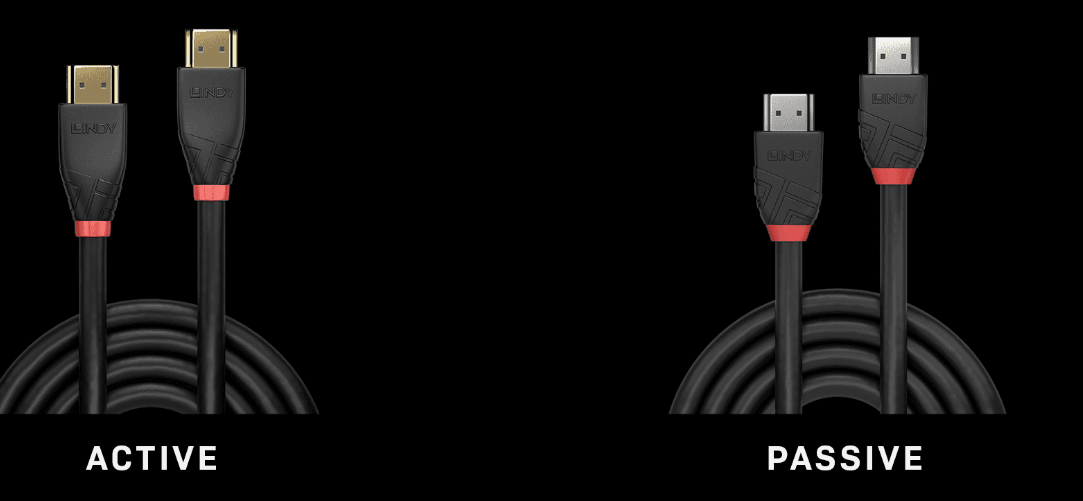
Figure 8: Transmitting HDMI Signals
The Process of HDMI Signal Transmission
The effectiveness of HDMI signal transmission varies depending on the type of cable used: passive or active.
Passive Cables
Passive HDMI cables are ideal for shorter distances, typically up to 15 meters. They transmit signals without external power. For slightly longer ranges, signal boosters can be used to enhance signal strength, ensuring quality transmission without significant degradation.
Active Cables
Active HDMI cables are designed for longer distances, up to 30 meters. They contain a small chip that amplifies the signal, maintaining high-quality audio and visual output even over extended runs.
Alternative Methods for Long-Distance Transmission
When passive or active HDMI cables are insufficient, especially for very long distances or complex layouts, other methods can be used:

Figure 9: HDMI Extenders
HDMI extenders convert the HDMI signal for transmission over Cat6 or fiber optic cables, extending the reach up to several hundred meters. This method is effective for overcoming the distance limitations of standard cables.
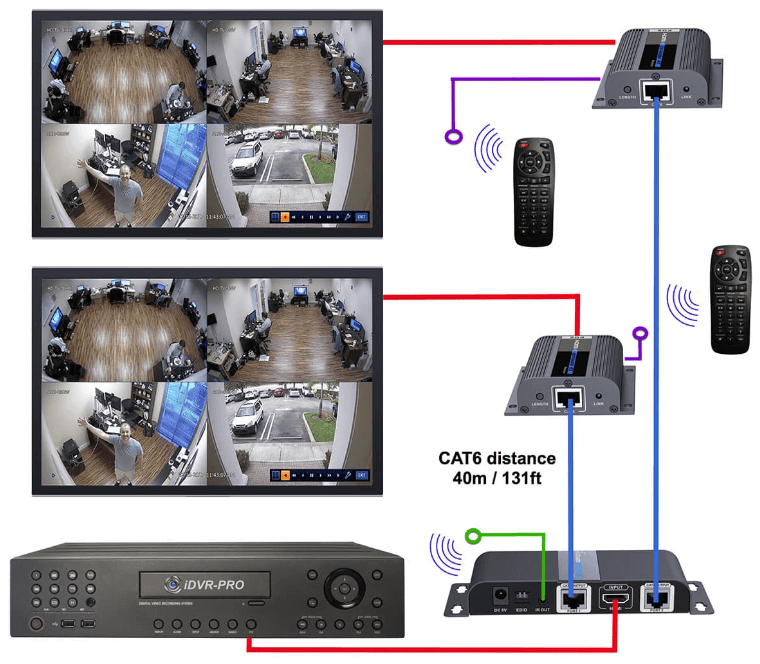
Figure 10: HDMI over Cat6
Using twisted pair network cables, HDMI signals can be transmitted over much greater distances, often up to 100 meters. This method is cost-effective and can utilize existing network cable infrastructure.
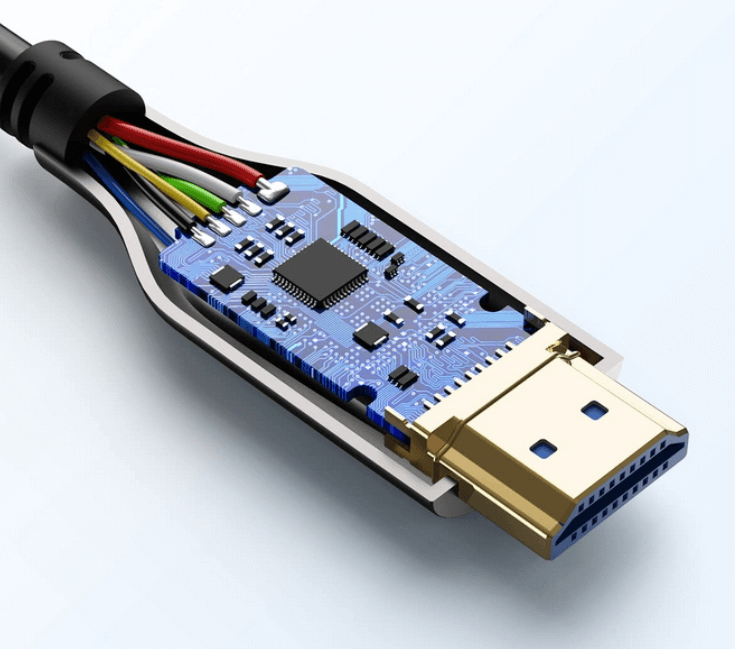
Figure 11: Fiber Optic HDMI
Fiber optic HDMI offers the best solution for ultra-long distances, providing clear signal transmission over kilometers without quality loss. This technology is ideal for large venues or multi-structure installations where high fidelity is insistent.
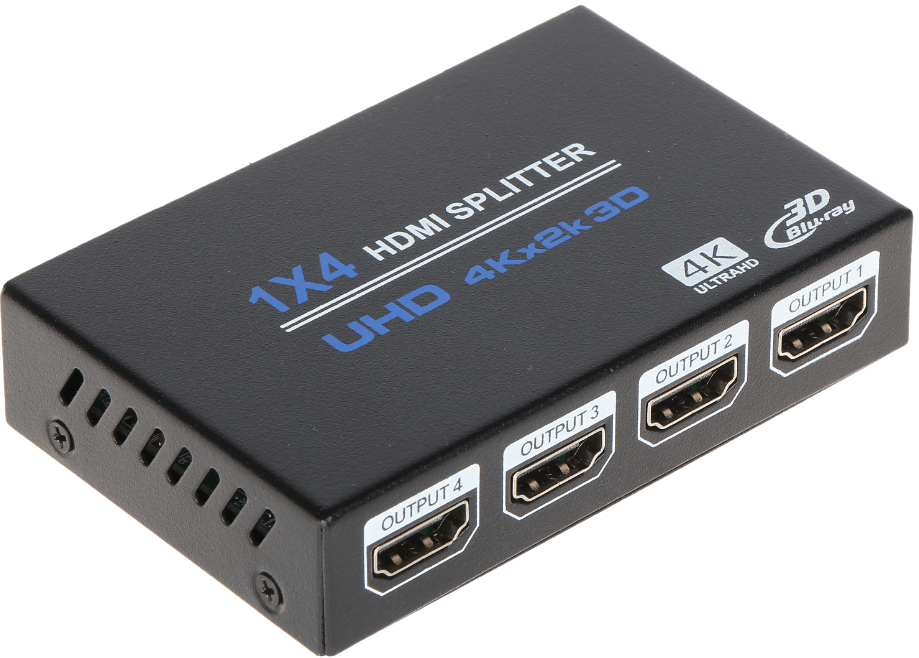
Figure 12: HDMI Splitters
Benefits and Uses of HDMI Splitters
Required for a multi-monitor setup, an HDMI splitter can distribute a single HDMI signal to multiple outputs simultaneously. They are particularly useful for displaying content from one source on multiple screens, such as in digital signage, conference room presentations, or home theater systems.
Splitters come in various configurations, from simple two-port models to more complex units supporting four, eight, or more outputs. This range ensures users can find a splitter that matches their needs, whether for a modest home setup or a large-scale professional installation.
Using an HDMI splitter is straightforward. Connect the source device, like a Blu-ray player or computer, to the splitter’s input. The splitter then replicates the input signal across all connected displays, including both audio and video signals, maintaining quality across all outputs without degradation.
To avoid compatibility issues, ensure your HDMI splitter supports the specifications of both the source and display devices (e.g., 4K, HDR). Powered splitters, which require an external power source, are recommended to maintain signal integrity, especially when distributing to multiple outputs or over longer distances.
Conclusion
HDMI technology has undoubtedly set a benchmark in the realm of digital transmission, offering robust solutions for both everyday consumers and complex professional setups. Throughout this exploration, we have seen how HDMI not only simplifies the user experience by reducing cable clutter but also maintains impeccable quality in audio and video transmission. The technical sophistication of HDMI, from its advanced pinout design to its diverse connector types, underscores its adaptability and efficiency in addressing the needs of modern multimedia environments.
In addition, innovations such as HDMI extenders and splitters exemplify the technology's response to the challenges of signal degradation and multi-display setups, ensuring HDMI's relevance in scenarios requiring extended reach and multiple outputs. As digital media continues to evolve, HDMI's integration of high-speed data transfer, Ethernet connectivity, and control over connected devices via CEC makes it a requisite asset in the digital era. Looking ahead, HDMI is poised to continue its dominance in the digital connectivity arena, adapting to new challenges and technological advances with resilience and innovation.
Frequently Asked Questions [FAQ]
1. What is each pin on HDMI for?
HDMI (High-Definition Multimedia Interface) cables have 19 pins, each serving a specific function, such as transmitting video and audio signals, enhancing communication between devices, and providing power in some cases. The key groups include:
Pins 1-9: Carry the TMDS (Transition Minimized Differential Signaling) data for video and audio.
Pins 10-12: Shielding for the TMDS data channels to reduce interference.
Pin 13: Carries a TMDS clock signal that synchronizes the data.
Pins 14-19: Include configurations for advanced features like Ethernet data (pin 14), audio return channel (pin 15), and control functions like the hot plug detect and power link.
2. How to tell if a HDMI cable is 4K?
To verify if an HDMI cable supports 4K, look for labels such as "High-Speed HDMI" which indicates it can handle up to 4K video at 30Hz. For 4K at higher frame rates like 60Hz, the cable should be marked as "Premium High-Speed HDMI". Some cables are also labeled with "Ultra High Speed" for 4K at 120Hz and 8K resolutions.
3. How to test HDMI cable?
To test an HDMI cable:
Connect the cable between a compatible source device (like a Blu-ray player) and a display (like a TV).
Play a video and check for any interruptions or quality issues.
If available, use built-in diagnostics tools on your devices; some TVs and monitors offer this.
For a more thorough test, consider using an HDMI cable tester, which can detect wiring problems and signal integrity issues.
4. What are the signs of a bad HDMI port?
A malfunctioning HDMI port may show several signs:
Intermittent or no signal.
Flickering screens or random black screens.
Distorted or pixelated image.
Inability to recognize the HDMI input. If these issues persist with different cables, the port might be damaged or defective.
5. Why HDMI is showing no signal?
An HDMI "no signal" error can stem from several issues:
Incorrect input source selected on the display.
Loose or disconnected HDMI cable.
Compatibility issues between the devices.
Faulty or broken HDMI cable or port. Checking the source selection, ensuring secure cable connections, and trying a different cable or device can help pinpoint the problem.