An Introduction to Power-Only USB Type-C Connectors
In today's fast-paced world, where technology is constantly advancing, our devices need more power than ever before. Whether it's your smartphone, laptop, gaming console, or even larger equipment, the demand for efficient power solutions has grown significantly. USB connectors, which have been around since the mid-1990s, have continuously evolved to meet these needs. Among them, USB Type-C has become a standout, transforming how we charge and power our devices. It’s known for being a universal, easy-to-use connector that works no matter how you plug it in and can handle both high-speed data transfer and strong power delivery. But what if all you need is power—no data transfer or extra features? That’s where the power-only USB Type-C connector comes in, offering a simple yet effective solution for devices that just need a reliable power source. In this article, we'll explore how USB power standards have developed over time, dive into the details of USB Type-C connectors, and look at the benefits of using power-only versions in today’s wide range of devices.Catalog

Figure 1: Power-Only USB Type-C Connector
Evolution of USB Connectors
Since their introduction in the mid-1990s, USB connectors have steadily changed in both design and function. Over time, they have evolved in size, shape, data transfer speed, and power capacity. The latest version, USB Type-C, represents a big step forward in this evolution. This new type of connector offers faster data transfer speeds, a reversible design that works no matter which way you plug it in, and much higher power delivery compared to earlier versions. With USB Type-C, new possibilities have emerged for power delivery. Initially, it could handle up to 100 watts, but with the introduction of the USB PD 3.1 standard in 2021, this capacity was increased to 240 watts, making it even more versatile and useful for a wider range of devices.
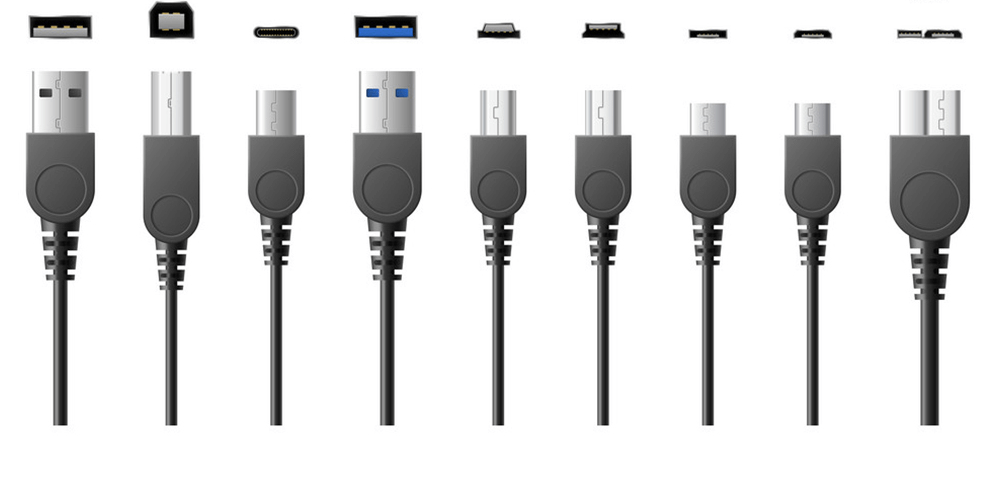
Figure 2: Evolution of USB Connectors
USB Power Standards and Specifications
USB (Universal Serial Bus) technology has come a long way to meet the growing power needs of modern devices. As USB standards have evolved, they have introduced higher power levels to keep up with the demands of new gadgets. Let’s take a closer look at how different USB standards handle power delivery.
|
USB Standard |
Year Released |
Maximum Power Output |
Voltage |
Current |
|
USB 2.0 |
2000 |
2.5 Watts |
5 Volts |
500 mA (0.5 A) |
|
USB 3.0/3.1 |
2008 / 2013 |
4.5 Watts |
5 Volts |
900 mA (0.9 A) |
|
USB Battery Charging (BC) 1.2 |
2010 |
7.5 Watts |
5 Volts |
1.5 A |
|
USB Type-C 1.2 |
2014 |
15 Watts |
5 Volts |
3 A |
|
USB Power Delivery (PD) 3.0 |
2015 |
100 Watts |
5, 9, 15, 20 Volts |
5 A |
|
USB Power Delivery (PD) 3.1 |
2021 |
240 Watts |
5, 9, 15, 20, 28, 36, 48 Volts |
5 A |
Understanding USB Type-C in Power Applications
The Structure of USB Type-C Connectors
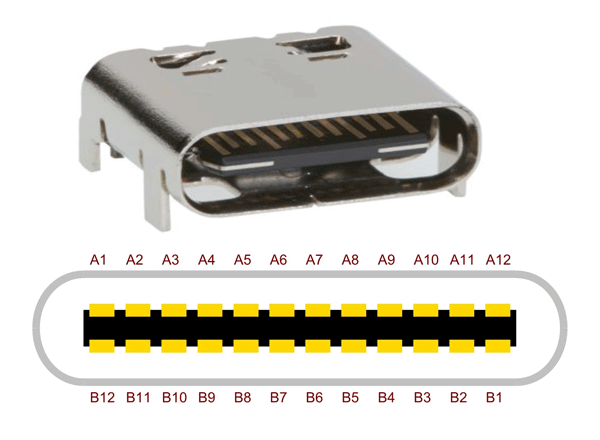
Figure 3: 24 Pin Type-C Connector
USB Type-C connectors are designed with a smart internal layout that includes 24 pins, each with its own job. Out of these, 16 pins are used for data transfer, 4 are dedicated to power delivery, and the remaining 4 are for grounding. This setup allows USB Type-C to handle a high power delivery of up to 240 watts. Because of this, USB Type-C connectors are being used more and more to replace older DC power connectors, even in situations where data transfer isn’t needed.
Standardization and Compatibility
One of the biggest advantages of USB Type-C connectors is their role as a universal standard across many different devices and industries. This standardization means that USB Type-C works with a wide range of devices, from smartphones and laptops to larger electronics like monitors and docking stations. This universal compatibility makes the design process easier for manufacturers and also improves the experience for users by reducing the need for multiple types of chargers and cables. The broad use of USB Type-C also ensures that the supply of these connectors is steady and reliable, which helps prevent them from becoming outdated and makes it easier to find parts.
Compact and Versatile Design
The small size of USB Type-C connectors is another big advantage, especially in today’s electronics, where saving space is very important. USB Type-C connectors are smaller than many older barrel connectors, making them easier to fit into a variety of devices, from thin laptops to small wearable gadgets. Even though they are small, they don’t lose any functionality, as they still support high power delivery and fast data transfer speeds. This makes them a great choice for modern electronic designs.
Durability and Long-Term Reliability
Durability is another strength of USB Type-C connectors. They are built to last through up to 10,000 cycles of being plugged in and unplugged, meaning they can be used many times without wearing out quickly. This makes USB Type-C connectors very reliable over a long period, reducing the chances of them breaking and needing to be replaced. This durability is especially useful in situations where connectors are used often, such as in portable devices or environments where reliability is very important.
The Power-Only USB Type-C Connector

Figure 4: USB Type-C Connector
The USB Type-C connector is well-known for being able to handle both power delivery and data transfer. However, in situations where transferring data isn’t needed, simplifying the connector can be useful. To address this, CUI Devices has introduced power-only USB Type-C connectors, designed to take advantage of the connector’s power delivery abilities while leaving out the parts that aren’t needed.
These power-only connectors are simplified by removing the 16 pins that would normally be used for data transfer, along with two of the ground pins that are usually found in a regular USB Type-C connector. What’s left are just four power pins and two ground pins. This smaller number of pins makes the connector’s design simpler.
By focusing only on power delivery, these connectors offer several benefits. First, with a simpler design, they cost less to produce since fewer parts are involved. Also, because there are fewer solder points, the chances of something going wrong with the connection are lower, which makes the connector more reliable. This makes the power-only USB Type-C connectors especially good for situations where you only need a strong and steady power supply and don’t need to transfer data.
Comparison: Standard vs. Power-Only Type-C Connectors
When talking about USB Type-C connectors, it's helpful to know the main differences between the standard version and the power-only version. These differences impact how they work and how they can be used.
24-Pin Standard USB Type-C Connector
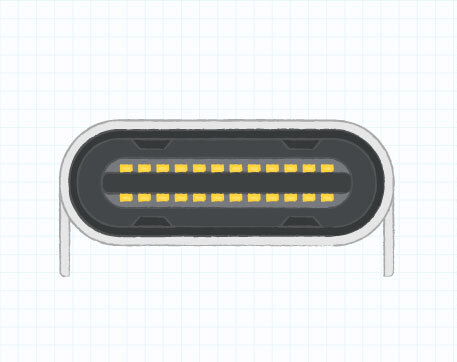
Figure 5: 24-Pin Standard USB Type-C Connector
The standard USB Type-C connector has 24 pins, which are small metal contacts inside the connector that allow it to do two jobs: transfer data and deliver power. Because it includes pins for both data and power, this type of connector can charge devices and transfer files at the same time. The data pins allow it to communicate with the connected device and figure out how much power is needed. This means it can safely deliver the right amount of power, sometimes up to 100 watts, which is enough to charge a laptop or power other larger devices. The data pins also enable the connector to transfer data at high speeds, ranging from 480 megabits per second (Mbps) with USB 2.0 to up to 40 gigabits per second (Gbps) with the latest USB4 technology. Because of these features, standard Type-C connectors are used in a wide variety of devices, including smartphones, tablets, and laptops.
6-Pin Power-Only USB Type-C Connector
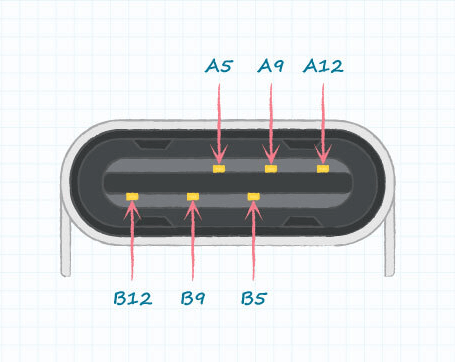
Figure 6: 6-Pin Power-Only USB Type-C Connector
On the other hand, the power-only USB Type-C connector is much simpler. It only has 6 pins, and these are used just for power delivery and grounding, which means connecting to the Earth to safely get rid of excess electricity. This connector does not have any data pins, so it can’t transfer files or communicate with the connected device about power needs. Instead, when a power-only connector is used, the device just receives a basic level of power—usually 5 volts at 1 ampere, which adds up to 5 watts. This lower power level is enough for small devices or basic charging but won’t be sufficient for larger devices that need more power. Power-only connectors are often used in things like charging stations or simple power adapters where there’s no need for data transfer.
Compatibility Considerations
Even though power-only Type-C connectors don’t transfer data, they are still physically compatible with standard USB Type-C cables and ports. This means you can plug a power-only cable into any Type-C port, and it will fit perfectly, but it will only provide power. It won’t be able to transfer data. This makes power-only cables useful in situations where you just need to charge a device, without needing any additional features.
Applications and Benefits of Power-Only USB Type-C Connectors
Power-only USB Type-C connectors are becoming popular because they are efficient and flexible, specifically designed to provide power without the added function of data transfer.
• Charging Devices
These connectors can deliver up to 100 watts of power, which makes them great for charging smartphones, tablets, and laptops quickly and effectively.
• Power Banks
They work well in portable power banks, allowing these devices to charge multiple items at once. The high-power output means they can handle even devices that require a lot of power.
• Simplified Design
The connectors have fewer pins, which makes them smaller, less complicated, and more affordable. This makes them a good choice for creating compact and durable designs.
• Versatility
They can be used with a wide range of devices, from small gadgets like wireless earphones to larger electronics like laptops. This makes them useful in many different situations.
• Compatibility
These connectors work with many different devices, so you don’t need to carry around multiple cables. This simplifies things for users and helps reduce cable clutter.
Other Power Considerations
While USB Type-C is very versatile, there are times when it might not be enough for all power needs. The 240-watt power limit works for most devices, but some high-powered machines, like industrial equipment or gaming laptops, may need more power than USB Type-C can provide. Also, the size and shape of the USB Type-C connector might not always fit the design of every device, especially if space is tight or a different connector shape is required. In these situations, other power connectors that offer higher power or a different design might be a better choice to meet the device’s needs.
The Future of USB Type-C
Even with these limitations, USB Type-C, especially when used with USB Power Delivery, has greatly impacted how we manage power and charging. Its universal design has made it easier to power many different devices with fewer chargers and cables. However, while USB Type-C is very adaptable, it doesn’t always work for every situation. For many everyday devices, it provides a dependable and flexible power solution. For instance, CUI Devices offers power-only USB Type-C connectors, designed specifically for devices that only need power. These connectors can deliver up to 60 watts and are a cost-effective option for such uses. As technology continues to advance, USB Type-C will likely remain a major player in power solutions, though other connectors may still be needed for specific power demands.
Conclusion
The USB Type-C connector represents a big step forward in how we manage power for our devices. It’s a flexible option that suits many different gadgets. With the introduction of power-only USB Type-C connectors, manufacturers now have a chance to simplify their designs and lower costs while still providing dependable and efficient power. These connectors are great for a variety of uses, whether you’re charging a smartphone, powering a laptop, or using a portable power bank. As technology continues to move forward, USB Type-C is expected to keep playing a major role in how we power our devices, offering a future-ready solution for both everyday users and device makers. However, like all technology, it has its limits. For situations where devices need more power than USB Type-C can provide, other types of connectors might be a better fit. Even so, for most purposes, power-only USB Type-C connectors provide a simple, compatible, and effective way to deliver the power that modern devices need.
Frequently Asked Questions [FAQ]
1. Which pins on USB-C are power?
The power comes from the VBUS pin, and the GND pin is used for grounding. These are the pins in a USB-C connector that handle power.
2. Are USB-C ports powered?
Yes, USB-C ports can provide power to devices and can also receive power. This depends on what kind of device and cable you are using.
3. Is power delivery only USB-C?
Power Delivery, which lets devices get more power, is mostly used with USB-C connectors, but it’s not only for USB-C. Other types of connectors can use it too, though USB-C is the most common.
4. Do all USB-C cables support fast charging?
Not every USB-C cable can fast charge. To fast charge, the cable needs to be built to handle higher amounts of power, which usually means it follows certain rules called USB Power Delivery (PD).
5. Is a USB a digital connector for power only?
USB is not just for power. It mainly lets devices share data with each other, but it can also send power to devices.