AMD Ryzen 7 vs. Intel Core
Choosing between the AMD Ryzen 7 5800X and Intel Core i7-12700K depends on what you need from your computer. The Intel Core i7-12700K gives better gaming performance and supports newer technology, making it a good choice if you want your system to be ready for the future. On the other hand, the AMD Ryzen 7 5800X is better for handling tasks like video editing, uses less power, and runs cooler, which is great for people who want a system that balances performance and cost. In this article, we'll compare both processors in different areas to help you figure out which one suits your needs.Catalog

Figure 1: AMD Ryzen 7 5800X and Intel Core i7-12700K Processor
Table Comparison of AMD Ryzen 7 vs Intel Core i7
Here is a consolidated table that highlights the main specifications, features, and performance benchmarks of both processors.
|
Aspect |
AMD Ryzen 7 5800X |
Intel Core i7-12700K |
|
Cores |
8 |
12 (8P + 4E) |
|
Threads |
16 |
20 |
|
Base Clock |
3.4GHz |
3.60GHz (P-core) |
|
Max Boost Clock |
4.5GHz |
4.90GHz (P-core) |
|
L3 Cache |
96MB |
25MB |
|
TDP |
105W |
125W |
|
Unlocked for Overclocking |
No |
Yes |
|
Manufacturing Process |
7nm |
10nm |
|
DDR Support |
DDR4 |
DDR5 |
|
PCIe Support |
PCIe 4.0 |
PCIe 5.0 |
|
Cinebench R20 (Single-Core) |
624 |
757 |
|
Cinebench R20 (Multi-Core) |
11,847 |
8,750 |
|
Geekbench 5 (Single-Core) |
1,619 |
1,872 |
|
Geekbench 5 (Multi-Core) |
9,732 |
14,992 |
|
Gaming Performance (Far Cry 6, 1080p
Ultra) |
129 FPS |
141 FPS |
|
Integrated Graphics |
None |
Intel UHD Graphics 770 |
|
Motherboard Compatibility |
AM4 |
LGA 1700 |
|
Price (Approx.) |
Rs. 32,000 |
Rs. 41,000 |
|
Cooler Included |
No |
No |
The Intel Core i7-12700K stands out because it has more cores and threads, which help it perform better, especially in gaming. Its higher clock speeds also mean it runs faster for tasks that rely on one core, which is often helpful for gaming and other demanding applications. The i7 also supports DDR5 and PCIe 5.0, making it more ready for the future since these new technologies are expected to become more common in the coming years. This makes the i7 a great option for users who want their system to stay fast and compatible with upcoming hardware.
On the other hand, the AMD Ryzen 7 5800X is more power-efficient, which means it uses less power and stays cooler. This makes it a better choice for users who are mindful of their energy use or need a system that runs cooler. The Ryzen 7 also excels at handling tasks that involve multiple cores, such as video editing, 3D rendering, or running several programs at once. However, it only supports DDR4 and PCIe 4.0, so it might not be as ready for future upgrades as the i7.
Detailed Comparison of Specifications
Core and Thread Count
The number of cores and threads in a processor affects how well it can handle several tasks at the same time. Cores are the physical parts of a CPU that perform the tasks, while threads are virtual units that split tasks into smaller pieces to help each core work more efficiently. More cores allow the processor to handle more tasks at once, and more threads help these tasks run smoothly.
For instance, the AMD Ryzen 7 5800X has 8 cores and 16 threads. This means it can manage up to 16 tasks at the same time, making it very good for workloads that use many cores, such as video editing or content creation, where tasks are spread out across multiple cores. The Intel Core i7-12700K, however, has 12 cores and 20 threads, but these cores are divided into two types: Performance (P) cores and Efficiency (E) cores. The P cores are made to handle bigger, heavier tasks, while the E cores take care of simpler, background tasks. This setup allows the Intel Core i7-12700K to manage a wide range of tasks more easily compared to the AMD Ryzen 7, especially when it comes to doing both heavy-duty tasks and multitasking at the same time.
Clock Speeds
The Intel Core i7-12700K has a base speed of 3.60GHz for its performance cores (P-cores) and can reach a maximum speed of 4.90GHz, while the AMD Ryzen 7 5800X runs with a base speed of 3.4GHz and can go up to 4.5GHz.
When you compare these speeds, Intel's Core i7-12700K is faster than AMD's Ryzen 7 5800X, both when it starts (base speed) and when it's pushed to its highest point (boost speed). This difference gives Intel better performance for tasks that use one core at a time, like gaming or software that doesn't spread the work over many cores. Higher speeds on the Intel processor mean it can handle data faster, leading to smoother performance in these specific tasks. These numbers mostly show how well the processor manages jobs that rely on a single core working quickly.
Thermal Design Power (TDP)
The Intel Core i7-12700K uses 125 watts of power, while the AMD Ryzen 7 5800X uses 105 watts. This number, known as TDP (Thermal Design Power), tells us how much heat the processor will give off when it's working hard. This also gives us an idea of how much electricity it will use and how much cooling it needs to stay at the right temperature.
Because the Intel Core i7-12700K has a higher TDP, it will usually use more power and need better cooling compared to the Ryzen 7 5800X. The Ryzen 7 5800X is a bit better when it comes to power use, so it gives off less heat and doesn't need as much cooling. This difference between the two processors can affect how much energy your computer will use and what kind of cooling system you might need to keep everything running smoothly during heavy use.
Cache and Overclocking
When comparing the AMD Ryzen 7 5800X and the Intel Core i7-12700K, two main differences are L3 cache size and overclocking capability.
The AMD Ryzen 7 5800X has a much larger L3 cache of 96MB compared to the 25MB in the Intel Core i7-12700K. A larger L3 cache allows the processor to store more data for quick access, helping it work better with large amounts of information or when running multiple programs at once. This can lead to smoother performance in tasks that demand a lot of processing, such as gaming or video editing.
On the other hand, the Intel Core i7-12700K supports overclocking, which lets users increase the processor's speed beyond its standard settings. This feature can provide extra performance for users who want to push their systems to run faster. However, overclocking can also cause the processor to generate more heat, so good cooling and power management are needed to keep the system stable.
Performance Benchmarks
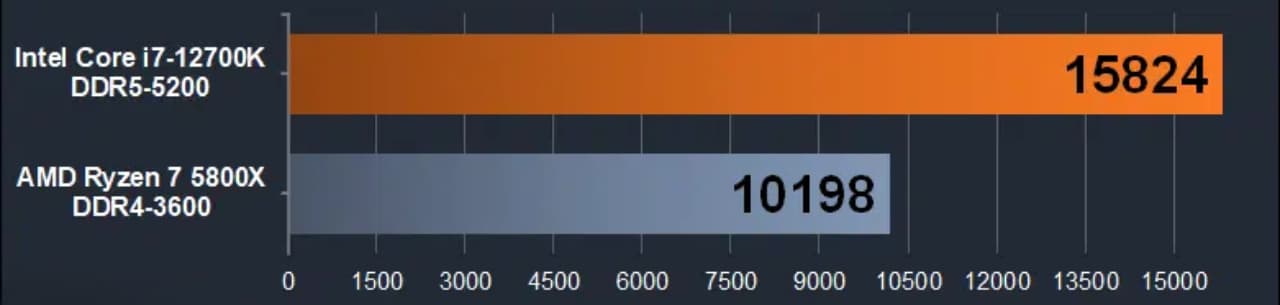
Figure 2: Geekbench 5 CPU Benchmark - Intel i7-12700K vs. AMD Ryzen 7 5800X
When looking at the performance of the AMD Ryzen 7 5800X and Intel Core i7-12700K, it's clear that they handle different tasks better. According to the Geekbench 5 multi-core test shown in the chart, the Intel Core i7-12700K has a score of 15,824, which is quite a bit higher than the Ryzen 7 5800X's score of 10,198.
This means that the Intel Core i7-12700K is better suited for tasks that use multiple cores, like video editing or 3D modeling, where having more processing power at the same time is helpful.
In single-core tests like Cinebench R20, which measure how well a processor handles tasks using just one core, the Intel Core i7 also comes out on top, with a score of 757, while the Ryzen 7 scores 624. This shows that the Intel Core i7 is better for things like gaming, where having faster individual cores makes a difference.
Application - Specific Performance
Multimedia Editing
For video editors and digital content creators, the AMD Ryzen 7 is a great option because it can handle large files and high-resolution videos without slowing down. This is mainly due to its multicore design, which allows it to manage heavy tasks, like 4K video editing, more smoothly and quickly. The AMD Ryzen 7 5800X works particularly well for these demanding jobs, helping editors process high-quality videos faster and making their projects flow more easily.
On the other hand, Intel Core i7 also provides strong performance but may not be as quick in handling tasks that involve many cores working at the same time, compared to Ryzen 7. While it can still handle media editing projects, it might not perform as smoothly when working on very large files or complex videos, potentially causing some delay in performance during heavier editing tasks.
Battery Efficiency
When comparing how the AMD Ryzen 7 and Intel Core i7 manage battery use and heat, there are clear differences. The AMD Ryzen 7 uses less power when running at full capacity, which means that during heavy tasks, it saves more energy. This helps laptops with Ryzen 7 last longer on a single charge and produce less heat, making it easier to keep the system cool.
On the other hand, the Intel Core i7 tends to use more power during demanding tasks, but it uses less power when the system is doing very little. This means that when your laptop is running simple tasks or sitting idle, the Intel Core i7 saves more energy. This has improved over older models of the processor. However, when the Intel processor is working hard, it generally uses more power, which can lead to shorter battery life if you're doing a lot of heavy work.
Gaming Performance
The Intel Core i7-12700K offers excellent gaming performance, mainly due to its hybrid core design. This design helps the processor handle tasks more efficiently by distributing different types of work between its cores. This results in smoother and faster gaming experiences, especially when paired with DDR5 memory.
Gaming Benchmarks
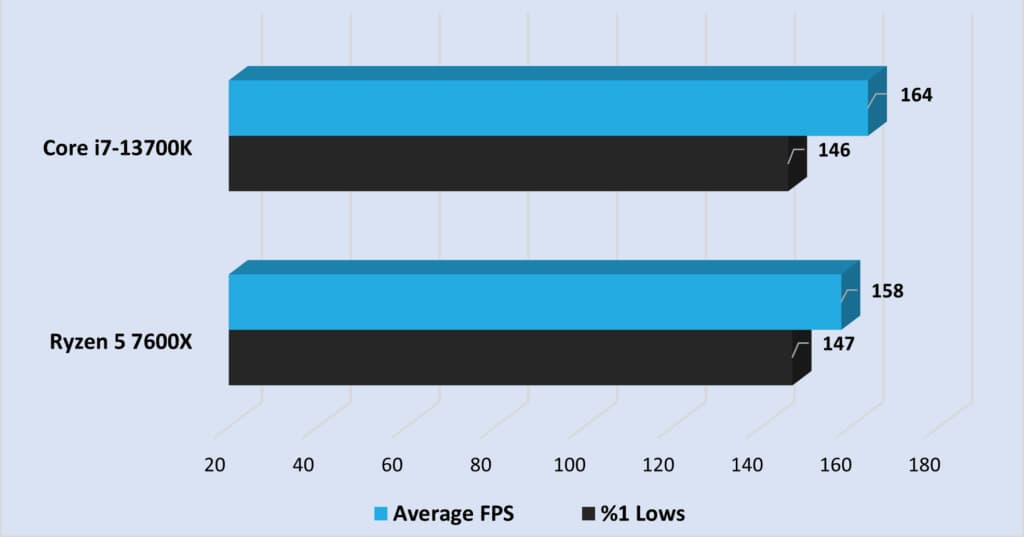
Figure 3: Far Cry 6 Performance Comparison
When tested on different games at 1080p resolution with Ultra settings, the Intel Core i7-12700K outperforms the AMD Ryzen 7 5800X in terms of frame rates. For example, in Far Cry 6, the i7-12700K reaches 141 frames per second (FPS), while the Ryzen 7 5800X reaches 129 FPS. In Watch Dogs: Legion, the i7-12700K gets 97 FPS compared to 73 FPS on the Ryzen 7 5800X. These numbers show that the i7-12700K provides better performance in gaming, with higher frame rates leading to smoother gameplay.
Hybrid Core Design

Figure 4: Intel Core Hybrid Core Design
The hybrid core architecture of the Intel Core i7-12700K makes a big difference in gaming performance. It smartly divides work between performance cores, which handle heavy tasks, and efficiency cores, which handle lighter tasks. This allows games and other applications that use multiple cores to run more smoothly and with fewer delays, particularly in games that demand more processing power.
Memory and Graphics
One more thing that adds to the gaming advantage of the i7-12700K is its support for DDR5 memory and PCIe 5.0. These newer technologies allow faster data transfer and help prepare for future upgrades in hardware. In comparison, the AMD Ryzen 7 5800X supports DDR4 and PCIe 4.0, which are more common and easier to find but offer slightly lower performance compared to the newer standards that Intel supports.
Platform and Compatibility
Intel Core i7-12700K

Figure 5: Intel Core i7-12700K Processor
The Intel Core i7-12700K comes with support for both DDR5 memory and PCIe 5.0, making it a more future-ready option. DDR5 memory is faster and more efficient compared to DDR4, and PCIe 5.0 offers quicker data transfer between parts like graphics cards and storage drives. These features make the i7-12700K a good choice for users who want a system that will work well with future technology updates. However, this processor needs a new LGA 1700 motherboard, a different platform made specifically for Intel’s 12th generation processors. This means users will have to buy a new motherboard because older Intel sockets won’t work with this CPU. While this new platform offers the latest technology, it can mean a bigger investment since you’ll need new parts like DDR5 memory and the LGA 1700 motherboard.
AMD Ryzen 7 5800X
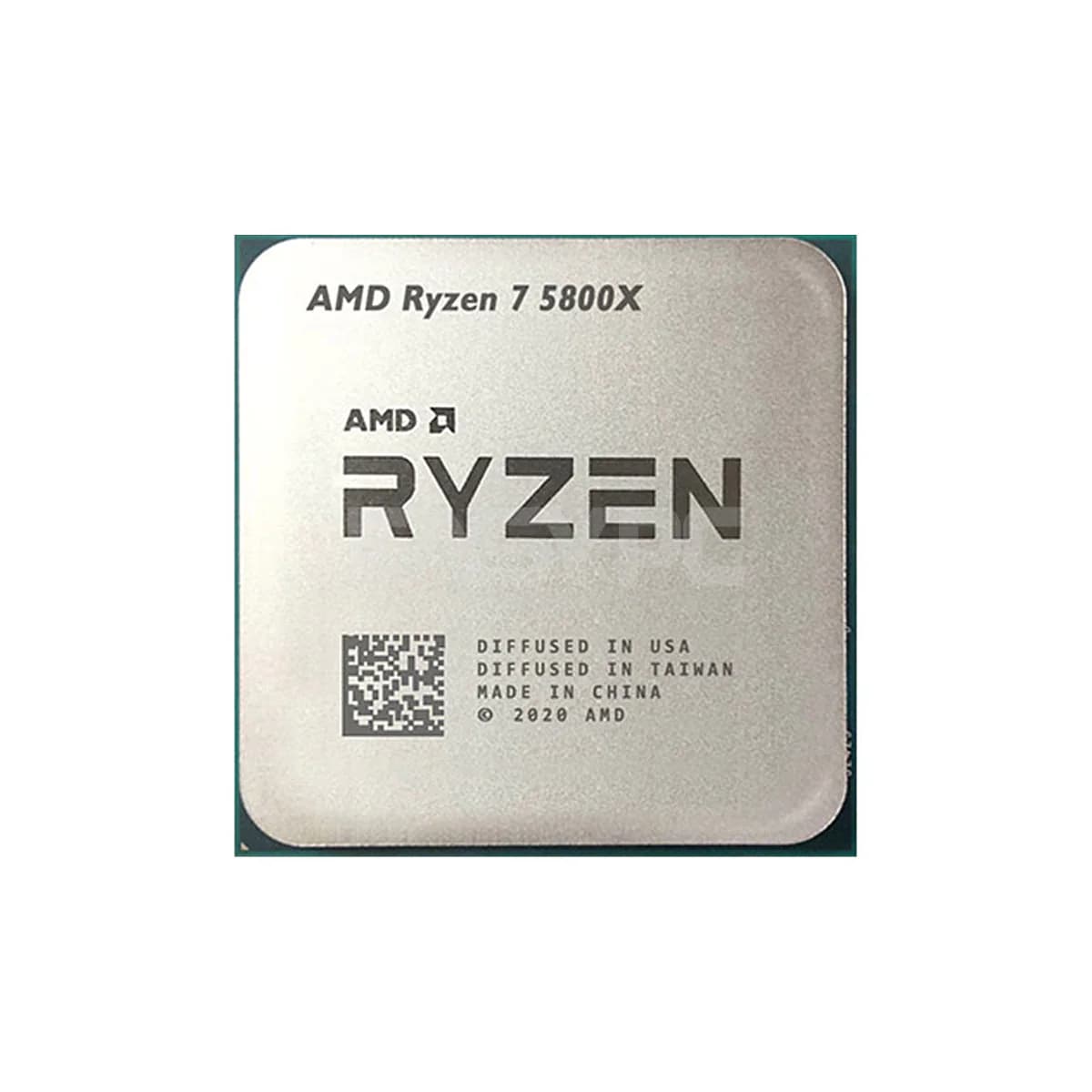
Figure 6: AMD Ryzen 7 5800X Processor
The AMD Ryzen 7 5800X, on the other hand, is based on older but still widely-used technology. It supports DDR4 memory and PCIe 4.0, making it a good choice for users who want to upgrade without having to replace everything in their system. Since DDR4 memory and PCIe 4.0 are still used in many current computers and work well in most cases, the Ryzen 7 5800X delivers strong performance without requiring you to spend extra money on newer, more expensive parts. This processor is also compatible with the AM4 socket, which has been the standard for AMD processors for several generations. This means users can upgrade their CPU while keeping their existing motherboard, saving money in the process. Even though the Ryzen 7 5800X doesn’t have the latest DDR5 or PCIe 5.0, it’s still a great option for those who want to keep things simple and affordable rather than buying into newer technology right now.
Pricing and Budget Considerations
When comparing the AMD Ryzen 7 5800X and the Intel Core i7-12700K, the main difference is in their performance and features. The Ryzen 7 5800X is a more affordable option, but still provides excellent performance for a wide variety of tasks. It works well for gaming, productivity, and content creation, offering a good balance between power and efficiency. This makes it a great choice for users who want strong performance without needing the most advanced features.
On the other hand, the Intel Core i7-12700K offers higher performance thanks to its newer design. It handles multi-core tasks very well, making it especially good for more demanding activities like video editing, 3D rendering, and running powerful software.
User Experience and Heat Management
Keeping heat under control is very important for making sure your computer performs well over time, especially with high-power processors like the Intel Core i7 and AMD Ryzen 7. The Intel Core i7 tends to run hotter than the Ryzen 7, which means it needs a stronger cooling system. If the processor gets too warm, its performance can drop, so having a good cooling system helps keep it from overheating.
On the other hand, AMD Ryzen 7 processors use power more efficiently and usually run cooler. This makes them a better option for setups where it's harder to control temperature. Since they don't get as hot, Ryzen 7 processors can work well with simpler cooling systems, which also helps reduce noise from fans.
In warmer environments, Ryzen 7's cooler operation helps it stay stable even during heavy use. However, both Intel Core i7 and AMD Ryzen 7 need to be kept at safe temperatures with proper cooling to make sure they keep running at their best without overheating.
Pros and Cons Summary
AMD Ryzen 7 Pros
• Great performance with multiple tasks: The Ryzen 7 handles many tasks at once, like video editing, rendering, and running several programs at the same time, making it ideal for content creators.
• More budget-friendly: It usually costs less than Intel processors while still offering very good performance. This makes it a good choice for people who want to save money but still need a strong processor.
• Uses less power and stays cooler: Ryzen 7 processors are more efficient, meaning they use less electricity and don't get as hot, which can help your computer last longer and run smoothly without expensive cooling systems.
AMD Ryzen 7 Cons
• Not the best for gaming or single tasks: When it comes to gaming or programs that only use one core, Ryzen 7 is a bit slower compared to Intel's i7. So, if you play a lot of games, you might notice a difference in performance.
• Lacks support for newer technology: The Ryzen 7 (especially the 5000 series) doesn't support the latest DDR5 memory or PCIe 5.0. This means it may not keep up with future hardware upgrades, so it could feel outdated sooner than Intel's options.
Intel Core i7 Pros
• Great for gaming: If you're someone who enjoys playing games, Intel's i7 processor tends to perform better, offering smoother and faster gameplay due to stronger single-core performance.
• Ready for newer tech: Intel's i7 supports the latest DDR5 memory and PCIe 5.0. This makes it easier to upgrade your system down the road with new parts, ensuring you can stay current with new technology.
• Better at juggling tasks: Intel's i7 has a mix of high-speed and energy-saving cores. This allows it to handle multiple tasks better while also managing power usage effectively, giving you a good balance of speed and efficiency.
Intel Core i7 Cons
• Uses more power and produces more heat: The i7 tends to use more electricity and generates more heat than Ryzen 7. This means you may need a better cooling system, and it could increase your energy bills over time.
• Costs more: The Intel i7 is generally more expensive than Ryzen 7, so it may not be the best choice for those who want good performance at a lower price.
Conclusion
The Intel Core i7-12700K is best for gamers and those who want a computer that can keep up with new technology for years to come. It performs better in games and works faster in tasks that use one core. However, it uses more power and costs more. The AMD Ryzen 7 5800X is perfect if you’re looking for a good value. It handles tasks that use multiple cores really well, such as video editing, and it uses less power and stays cooler, which is helpful if you want a quieter, more efficient system. In the end, your choice depends on whether you’re more focused on gaming or multitasking and whether you prefer saving money or getting the latest features.
Frequently Asked Questions [FAQ]
1. What's better, AMD Ryzen 7 or Intel i7?
The choice between AMD Ryzen 7 and Intel i7 depends on your needs. Intel i7 is better for gaming and single-core performance, while Ryzen 7 is more efficient for multitasking, like video editing or running several programs at once. Ryzen 7 also tends to use less power and run cooler.
2. Which processor is best for laptop Ryzen or Intel for programming?
Both Ryzen and Intel processors work well for programming, but Ryzen is often favored for multitasking and handling more complex tasks, like compiling code or running virtual machines. Intel is slightly better for single-core tasks, so if you are doing lighter programming or prefer gaming on the side, Intel may be a better fit.
3. Is Ryzen 7 better than i7 for streaming?
Yes, Ryzen 7 is generally better for streaming because of its strong multi-core performance, which helps with tasks like video encoding and running multiple applications at once. However, Intel i7 still performs well and may offer better gaming performance while streaming.
4. Is the Intel i7 good for gaming?
Yes, Intel i7 is excellent for gaming. It has higher single-core speeds, which are ideal for games that don’t use many cores. Intel’s hybrid architecture also improves performance in modern, resource-heavy games.
5. Which is cheaper Ryzen 7 or i7?
Ryzen 7 is usually cheaper than Intel i7. Although Ryzen offers great performance, Intel processors tend to cost more due to their better single-core performance and newer technology support.